VP2785-4K - 27" 4K UHD AdobeRGB ColorPro™ IPS Monitor w/ USB C & HDR10
Product Overview


Stunning 4K Ultra HD Resolution
Displaying more than 8 million pixels with a high pixel density, this Ultra HD 3840x2160 monitor delivers the ultimate in image detail and clarity for stunning, lifelike images. In addition, with 4x more pixels than Full HD resolution, this Ultra HD monitor displays more content to maximize productivity.
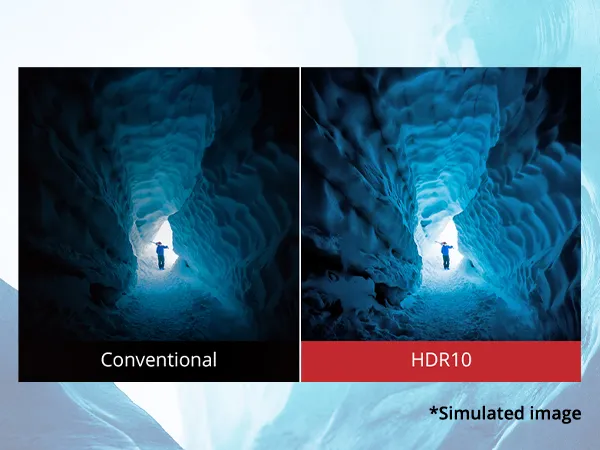
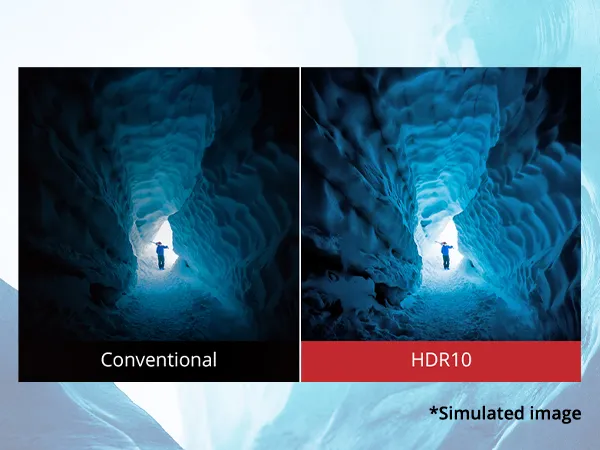
HDR10 Content Support
With the ability to decode HDR10 video* signals, this monitor delivers incredibly detailed video playback. Colors are brighter and more vivid, and contrast is richer and more detailed. With such amazing image reproduction, this monitor displays videos as they were intended to be seen – giving you a fuller, more immersive viewing experience.
*The video source must also have HDR10 content support.


Loaded with Connectivity
In addition to future-proof DisplayPort and HDMI inputs, a powerful USB 3.1 Type-C input delivers charging power, video, and audio over a single connector. What’s more, HDCP 2.2 content protection is standard across all ports to provide secure 4K content playback, streaming and gaming.


Amazing Color Accuracy
Each of our monitors is factory calibrated to deliver an amazing Delta E<2 value and includes a detailed calibration report for sRGB, EBU, SMPTE-C, and Rec. 709 color spaces. Whether you’re a photographer shooting in sRGB, or a video editor in need of REC 709/SMPT-C/EBU standards, rest assure that this monitor can deliver the accuracy you need to complete your best work.
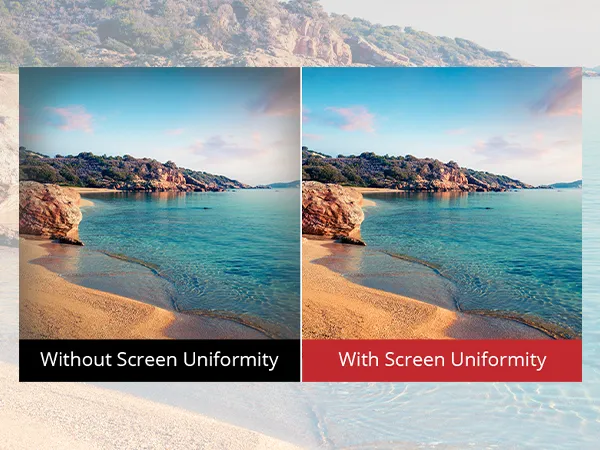
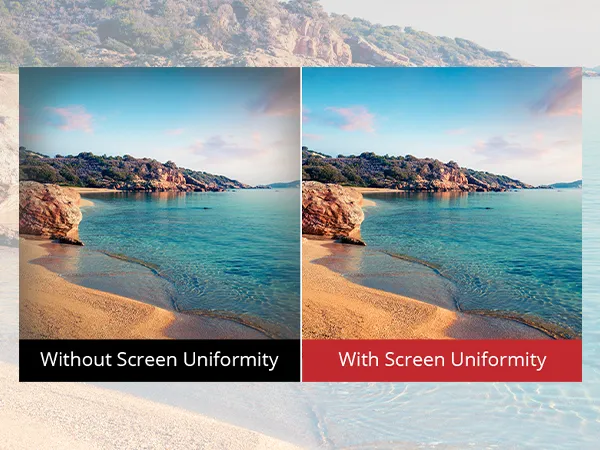
Excellent Screen Uniformity
Uniformity of color across the screen is critical to achieving accurate viewing and editing of images – without it, any work performed on a less-than-accurate monitor may cause incorrect color adjustments. An integrated color uniformity function ensures consistent color and luminance across the screen – meaning you get screen-wide true color from edge to edge, corner to corner, every time.*
*Color uniformity function works within the following color spaces: sRGB, EBU, SMPTE-C, Rec. 709
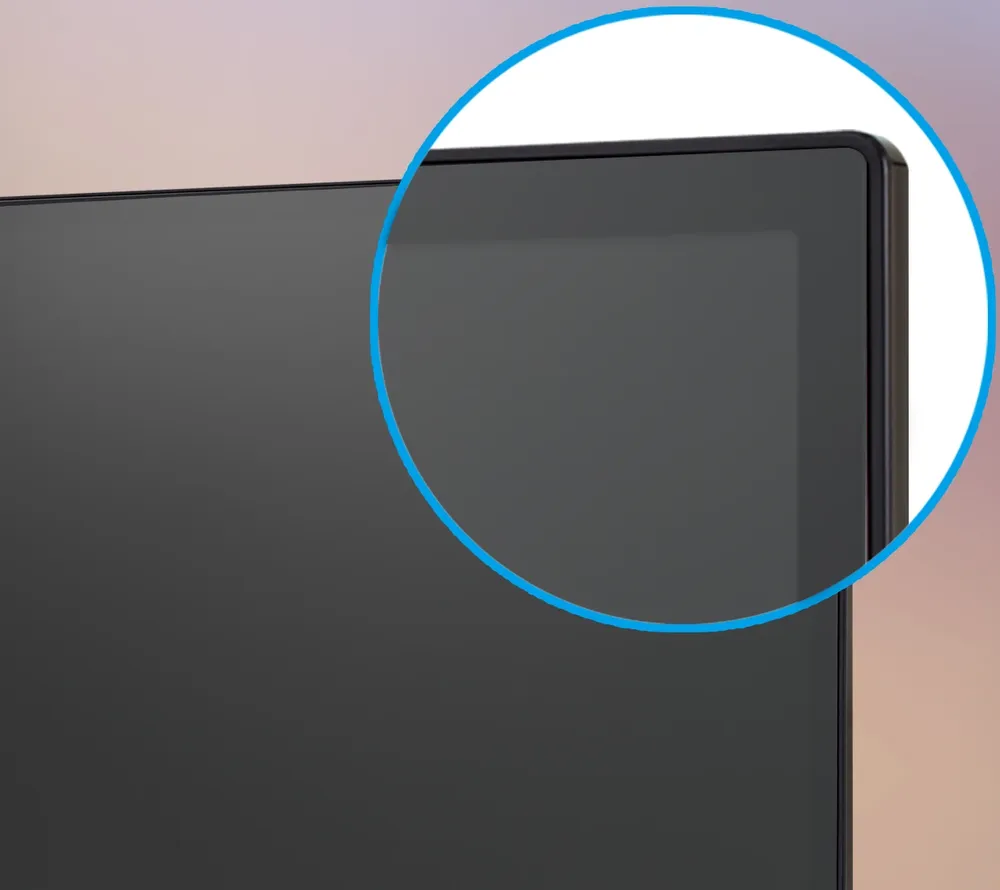
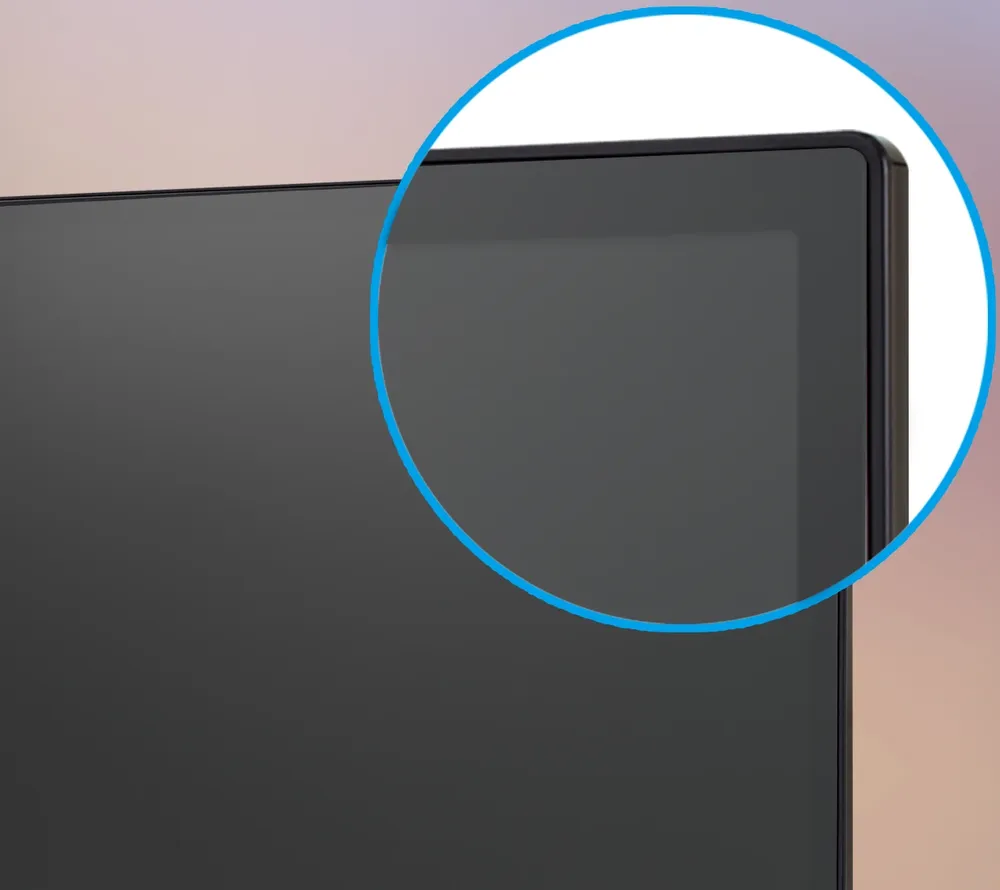
Frameless Design
A premium panel delivers accurate colors and vivid images, while a frameless design provides for a nearly seamless viewing experience in multi-monitor setups. And with ultra-wide viewing angles, you’ll enjoy stunningly detailed images, unbound and without borders, no matter your vantage point.
Professional Color Processing Capability
A 14-bit 3D look-up table generates a stunningly smooth palette of 4.39 trillion colors for amazingly accurate image reproduction crucial in professional applications.
Versatile Color Adjustability
6-Axis Color Enhancement lets you individually adjust six primary colors: red, yellow, green, cyan, blue, and magenta. This monitor also features hue and saturation fine tuning. With a completely customizable color profile, you can be sure your creative work gets the color treatment it deserves.
Built-in Ambient Light & Presence Sensors
A built-in ambient light sensor helps to adjust screen brightness based on your surroundings. A built-in presence sensor helps to save energy by turning off the backlight when a user is not present in front of the screen.
Built-in KVM Switch
If multiple systems or PCs are connected to your monitor, a built-in KVM switch* allows you to easily switch between a single set of peripheral devices, thus cutting down on clutter and the need for multiple keyboards, mice, etc.
*One of the PCs must be connected to the monitor via USB 3.1 Type C.
- Screen Size: 27
- Viewable Area (in.): 27
- Colors: 1.07B
- Color Space Support: 10bit (8bit + A-FRC)
- Viewing Angles: 178º horizontal, 178º vertical
- Backlight Life (Hours): 30,000
- Response Time (GTG w/OD): 7ms
- Display Resolution: 3840 x 2160
- Response Time (Typical GTG): 14ms
- Dynamic Contrast Ratio: 20M:1
- Aspect Ratio: 16:9
- Panel Surface: Anti-glare, Hard coating (3H)
- Light Source: LED
- Brightness: 350 cd/m2
- Static Contrast Ratio: 1,000:1
- Panel Type: IPS
- PC Resolution (max): 3840 x 2160
- Mac® Resolution (max): 3840 x 2160
- USB Type A: 3
- USB Type B: 1
- USB Type C: 1
- 3.5mm Audio Out: 1
- HDMI 2.0 (with HDCP 2.2): 2
- DisplayPort: 1
- Mini DisplayPort: 1
- Eco Mode (Conserve): 45
- Eco Mode (optimized): 55
- Consumption (typical): 67
- Consumption (max): 70
- Voltage: AC 100-240V (universal), 50-60Hz
- Stand-by: 0.5W
- Cable Organization: No
- Kensington Lock Slot: 1
- Physical Controls: 1, 2, 3, 4, 5, Power
- On Screen Display: Auto Image Adjust, Contrast/Brightness, Input Select, Audio Adjust, Color Adjust, Information, Manual Image Adjust, Advanced Image Adjust, Setup Menu, Memory Recall (See user guide for complete OSD functionality)
- Temperature: 32-104º F (0 - 40º C)
- Humidity (non-condensing): 20-90%
- VESA Compatible: 100 x 100 mm
- Frequency Horizontal: 15 ~90KHz
- Frequency Vertical: 24 ~120Hz
- Digital Sync: TMDS, PCI-E
- Height Adjust: 130 mm / 5.1 in
- Swivel: 120º
- Pivot (Right/Left): 90º / 90º
- Tilt (Forward/Back): 5º / 21º
- Regulations: UL, cUL, FCC-B, Mexico CoC, CB , CE, WEEE, RoHS, ErP, REACH, TCO6.0, Ukraine, GS, Ergo
- Net (lbs): 14.1
- Net Without Stand (lbs): 8.7
- Gross (lbs): 22.3
- Net (kg): 6.4
- Net Without Stand (kg): 3.9
- Gross (kg): 10.1
- Packaging (in.): 28.3 x 10.6 x 18.1
- Physical (in.): 24.1 x 21.5 x 8.5
- Physical Without Stand (in.): 24.1 x 14.3 x 2.3
- Packaging (mm): 720 x 268 x 460
- Physical (mm): 612.4 x 545.5 x 215.0
- Physical Without Stand (mm): 612.4 x 362.7 x 57.6
- Package Contents: VP2785-4K Display, AC/DC Adapter, Power Cable, Mini DP to DisplayPort Cable , USB 3.1 Gen 1 Type-C Cable, USB 3.0 Up Stream Cable, Quick Start Guide, ViewSoinc Wizard CD-Rom
- Recycle/Disposal: Please dispose of in accordance with local, state or federal laws.
-
User Guides
- VP2785-4K User Guide (Bahasa Indonesia)
- VP2785-4K User Guide (Deutsch)
- VP2785-4K User Guide (English)
- VP2785-4K User Guide (Español )
- VP2785-4K User Guide (Français)
- VP2785-4K User Guide (Hrvatski)
- VP2785-4K User Guide (Italiano)
- VP2785-4K User Guide (Magyar)
- VP2785-4K User Guide (Nederlands)
- VP2785-4K User Guide (Polski)
- VP2785-4K User Guide (Português)
- VP2785-4K User Guide (Romania)
- VP2785-4K User Guide (Slovenčina)
- VP2785-4K User Guide (Slovenščina)
- VP2785-4K User Guide (Srpski)
- VP2785-4K User Guide (Suomi)
- VP2785-4K User Guide (Svenska)
- VP2785-4K User Guide (Türkçe)
- VP2785-4K User Guide (Česky)
- VP2785-4K User Guide (Ελληνικά)
- VP2785-4K User Guide (Български)
- VP2785-4K User Guide (Русский)
- VP2785-4K User Guide (Українська)
- VP2785-4K User Guide (日本語)
- VP2785-4K User Guide (日本語)
- VP2785-4K User Guide (简体中文)
- VP2785-4K User Guide (繁體中文)
- VP2785-4K User Guide (한국어)
- VP2785-4K User Guide (ﺍﻟﻌﺭﺑﻳﺔ)
-
Driver & Software
- Colorbration+ User Guide (English)
- Colorbration+ User Guide (English)
- Colorbration+ User Guide (日本語)
- Colorbration+(Mac) download
- Colorbration+(Win) download
- Standard Monitor Driver Signed Windows 10 x64
- Standard Monitor Driver Signed Windows 10 x86
- Standard Monitor Driver Signed Windows 11 x64
- Standard Monitor Driver Signed Windows 7
- Standard Monitor Driver Signed Windows 7 x64
- Standard Monitor Driver Signed Windows 8 x64
- Standard Monitor Driver Signed Windows 8 x86
- Standard Monitor Driver Unsigned Windows
- Standard Monitor Driver Unsigned Windows x64
- vDisplay Manager 2.0 (Mac) Download
- vDisplay Manager User Guide (English)
- vDisplay Manager2.0 (Win) Download


 Sep 2019
Sep 2019







Login and Registration Form