Product Overview


5: 4 Aspect Ratio, 1280x1024 Resolution, Square Compact Shape
This display is great for multi-screen setups in hotels, restaurants, sports bars, or retail outlets that require duplicated setup and customizable presets. With a USB-programmable hospitality setting, each display will have the same customized channel default, audio level, front-panel lockout, and auto power-up settings.


Versatile Connectivity
DVI and VGA inputs give you the freedom to connect your monitor to a variety of devices.
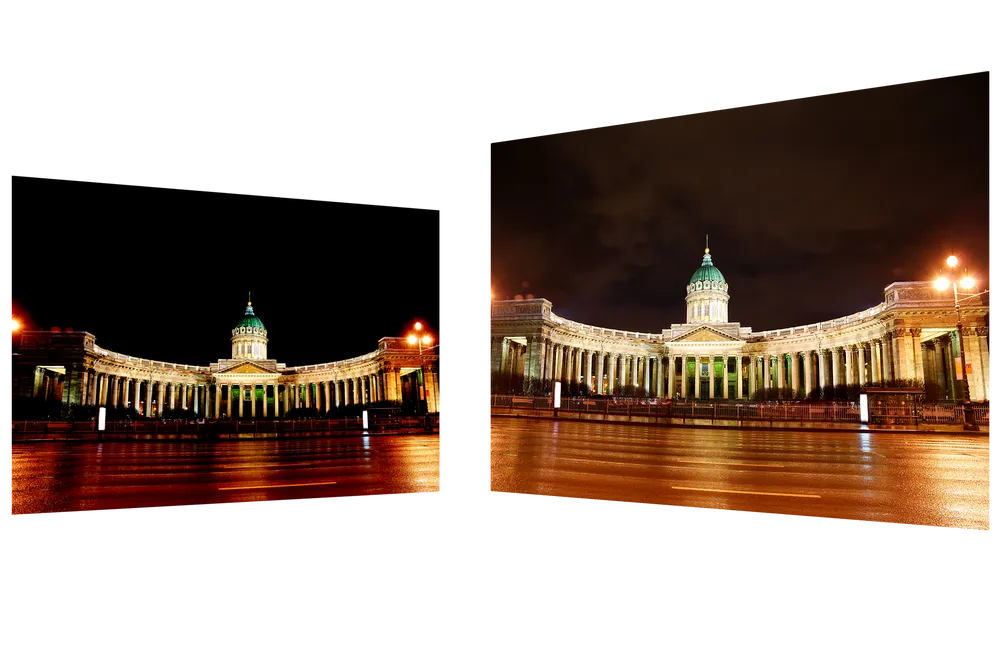
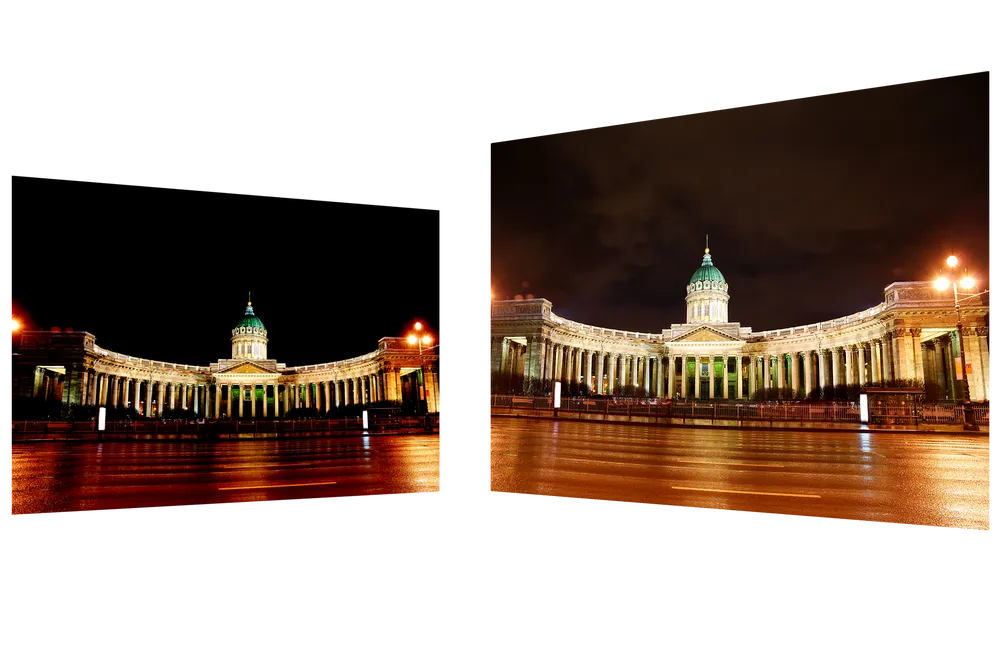
MEGA Dynamic Contrast Ratio
A superior MEGA dynamic contrast ratio better defines the relationship between the darkest and brightest colors, ensuring that this monitor delivers an incredibly immersive experience with accurate, rich, and vibrant images.
Enhanced Viewing Comfort
With Flicker-Free technology and a Blue Light Filter, this monitor helps to eliminate eyestrain that comes with extended viewing periods – meaning you can outlast and out-game your opponents just as their eyes begin fail them.
VESA-Compatible Mount Design
Mount the monitor as you see fit using its convenient 100 x 100mm VESA-compatible mount design.
3-year Limited Warranty
Have peace of mind in the quality and reliability of your ViewSonic monitor—backed by one of the industry’s best pixel performance policies and a 3-year limited warranty.*
*Subject to ViewSonic's warranty and on-site service terms and conditions.
Dual Integrated Speakers
Designed with dual integrated speakers, this display combines incredible screen performance with stereo sound for an immersive multimedia experience. An additional speaker can be added via the SPDIF audio-out port for expanding sound to different locations in the room or venue, via cable.
Optimized View Settings
ViewSonic’s unique ViewMode feature offers “Game,” “Movie,” “Web,” “Text,” and “Mono” presets. These presets enhance gamma curve, color temperature, contrast, and brightness to deliver an optimized viewing experience for different screen applications.
- Screen Size: 19
- Colors: 16.7M
- Viewing Angles: 178º horizontal, 178º vertical
- Backlight Life (Hours): 30,000
- Display Resolution: 1280 x 1024
- Response Time (Typical GTG): 14ms
- Dynamic Contrast Ratio: 20,000,000:1
- Panel Surface: 3H Anti-glare, hard-coating
- Light Source: LED
- Brightness: 250 cd/m2
- Static Contrast Ratio: 1,000:1
- Panel Type: IPS
- PC Resolution (max): 1280 x 1024
- Mac® Resolution (max): 1280 x 1024
- USB Type A: 2
- USB Type B: 1
- 3.5mm Audio In: 1
- VGA: 1
- DVI-D: 1
- Internal Speakers: 3W (x2)
- Eco Mode (Conserve): 15W
- Eco Mode (optimized): 16W
- Consumption (typical): 18W
- Consumption (max): 20W
- Voltage: AC 100-240V (universal), 50-60Hz
- Cable Organization: No
- Kensington Lock Slot: 1
- Physical Controls: 1, 2, Down, Up, Power
- On Screen Display: Auto Image Adjust, Contrast/Brightness, Input Select,Audio Adjust, Color Adjust, Information, Manual ImageAdjust, Setup Menu, Memory Recall(See user guide for complete OSD functionality)
- Humidity (non-condensing): 20-90%
- VESA Compatible: 100 x 100 mm
- Frequency Horizontal: 24~82kHz
- Frequency Vertical: 50~75Hz
- Analog Sync: Separate Sync, Composite Sync, Sync on Green
- Height Adjust: 100 mm / 3.9 in
- Swivel: 360º
- Pivot (Right/Left): 90º / 0º
- Tilt (Forward/Back): 5º / 25º
- Regulations: cULus, FCC-B, ENERGY STAR 7.0, FCC (ICES003), EPEAT Certified, Mexico energy, UL-MX-CoC
- Net (lbs): 9.6
- Net Without Stand (lbs): 6.1
- Gross (lbs): 13.3
- Net (kg): 4.3
- Net Without Stand (kg): 2.75
- Gross (kg): 6
- Packaging (in.): 19.02 x 16.5 x 6.7
- Physical (in.): 16.4 x 14.8 x 8.0
- Physical Without Stand (in.): 16.4 x 13.4 x 2.2
- Packaging (mm): 483.0 x 419.0 x 170.0
- Physical Without Stand (mm): 416.2 x 341.2 x 54.9
- Package Contents: VG939Sm monitor, Power cable, VGA cable, DVI cable, audio cable, Quick Start Guide, ViewSonic Wizard CD (User Guide)
- Recycle/Disposal: Please dispose of in accordance with local, state or federal laws.
- Warranty: Three-year limited warranty on parts, labor and backlight
-
User Guides
- VG939SM User Guide (ﺍﻟﻌﺭﺑﻳﺔ)
- VG939Sm User Guide (Deutsch)
- VG939Sm User Guide (English)
- VG939Sm User Guide (English)
- VG939Sm User Guide (Español )
- VG939Sm User Guide (Français)
- VG939Sm User Guide (Hrvatski)
- VG939Sm User Guide (Italiano)
- VG939Sm User Guide (Magyar)
- VG939Sm User Guide (Nederlands)
- VG939Sm User Guide (Polski)
- VG939Sm User Guide (Português)
- VG939Sm User Guide (Romania)
- VG939Sm User Guide (Slovenčina)
- VG939Sm User Guide (Slovenščina)
- VG939Sm User Guide (Srpski)
- VG939Sm User Guide (Suomi)
- VG939Sm User Guide (Svenska)
- VG939Sm User Guide (Türkçe)
- VG939Sm User Guide (Česky)
- VG939Sm User Guide (Ελληνικά)
- VG939Sm User Guide (Български)
- VG939Sm User Guide (Русский)
- VG939Sm User Guide (Українська)
- VG939Sm User Guide (日本語)
- VG939Sm User Guide (简体中文)
- VG939Sm User Guide (繁體中文)
- VG939Sm User Guide (한국어)
-
Driver & Software
- Standard Monitor Driver Signed Windows 10 x64
- Standard Monitor Driver Signed Windows 10 x86
- Standard Monitor Driver Signed Windows 7
- Standard Monitor Driver Signed Windows 7 x64
- Standard Monitor Driver Signed Windows 8 x64
- Standard Monitor Driver Signed Windows 8 x86
- Standard Monitor Driver Unsigned Windows
- Standard Monitor Driver Unsigned Windows x64


 Dec 2016
Dec 2016


Login and Registration Form