

ViewSonic® vCast™ Software
ViewSonic® vCast™ Software
Wirelessly stream content from PCs, tablets and smartphones to ViewBoard® interactive displays and CDE displays.
- Streamline meeting setup with screen casting, annotation, and touch-screen input
- Cast from ViewBoard to audience, or audience to ViewBoard with two-way casting
- Group Mode enables ViewBoard to ViewBoard screen mirroring
- Moderator Mode control the flow of presentations by managing audience devices
- Compatible with Windows, Mac, Linux, Android, iOS, and Chrome operating systems
Product Overview
With ViewSonic vCast software, wireless content sharing has never been easier. With just a single click, vCast software allows users to wirelessly stream content from Windows, Mac, Linux, Android, iOS, and Chrome devices onto a ViewBoard® interactive display. Content such as multimedia documents, cloud files, and more, can all be shared and broadcast onto the ViewBoard display, while up to four devices can share content, annotate and collaborate at the same time.
TAILORED FOR DYNAMIC WORKPLACES
vCast allows meeting attendees to wirelessly cast from their devices to a ViewBoard® interactive display without complicated setup or cable connection issues. From real- time annotation and multimedia sharing to convenient presentation control, vCast streamlines meetings and empowers hybrid collaboration.




TWO-WAY CASTING
Two-way casting makes presenting more flexible for any meeting space. Content can be casted from the ViewBoard to audience devices such as any compatible computers, tablets or smartphones. Conversely, the audience can also cast content form their devices to the ViewBoard display.
CONTROL CASTING DEVICES WITH A TAP
With vCast, users can cast a screen to the ViewBoard, or receive a screen from the ViewBoard. Additionally, if users are casting from a Windows or Mac device, touchback is supported from the ViewBoard. With the touch of a finger or stylus, users can scroll through documents or switch between slides for more immersive presentations.




EXTENDED SCREEN FUNCTIONALITY
Users can extend their device screens to the ViewBoard display for additional screen space and/or to share multimedia with the audience.
REACH LARGER AUDIENCES
Multiple display panels can be grouped together to receive the same screen cast from a single host device. This makes content sharing easier in large spaces with multiple panels displaying the same content.
* available on IFP33, IFP50-5, IFP52-1A, IFP52-1C, IFP9850-4, IFP105S, VBS200-A




CONTROL YOUR MEETINGS AND LESSONS
Moderator Mode ensures hosts/teachers have full control over the displayed content and allows them to preview participants' screens before casting them to the ViewBoard. A split-screen function also enables up to four device screens to be broadcast onto the ViewBoard display at the same time.
KEEP OUT UNWANTED GUESTS
Passcode authentication keeps your vCast session secure by allowing only authorized access to your ViewBoard display.




VLAN FLEXIBILITY
vCast empowers IT admins with VLAN support for flexible network configuration. Create and modify virtual groups for streamlined network administration and enjoy easy connection to ViewBoard displays located on up to three different subnets. Users can easily hop between displays on the same subnet as they switch between rooms, allowing for fast set-up.
Downloads


vCast Moderator


vCast Pro


vCastSender for Mac


vCast for Windows
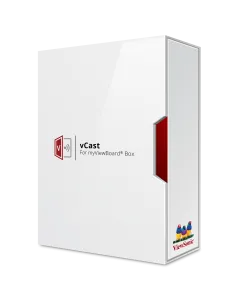
Login and Registration Form