VG2457V - 24" 1080p Video Conferencing Monitor with Windows Hello Compatible IR Webcam, 90W USB-C, RJ45 Ethernet
Selected
Product Overview


CLEAR COMMUNICATION
With an integrated Zoom® certified 5MP pop-up camera, microphone and front-firing 5W speakers, these monitors ensure you look and sound as good on video as you do in person.


WINDOWS HELLO CERTIFIED
Experience secure and personalized access with the IR integrated camera certified for Windows Hello. It offers convenient facial recognition for a safe, password-free, single user sign-on.


SIMPLIFY YOUR SETUP
This monitor simplifies your workspace by replacing your docking station. It uses one USB-C cable for data, audio, video and 90W power delivery. The built-in RJ45 Ethernet enables wired network connectivity, the USB hub allows easy connection to peripherals, and an extra USB-C port with 15W power delivers convenient phone charging.
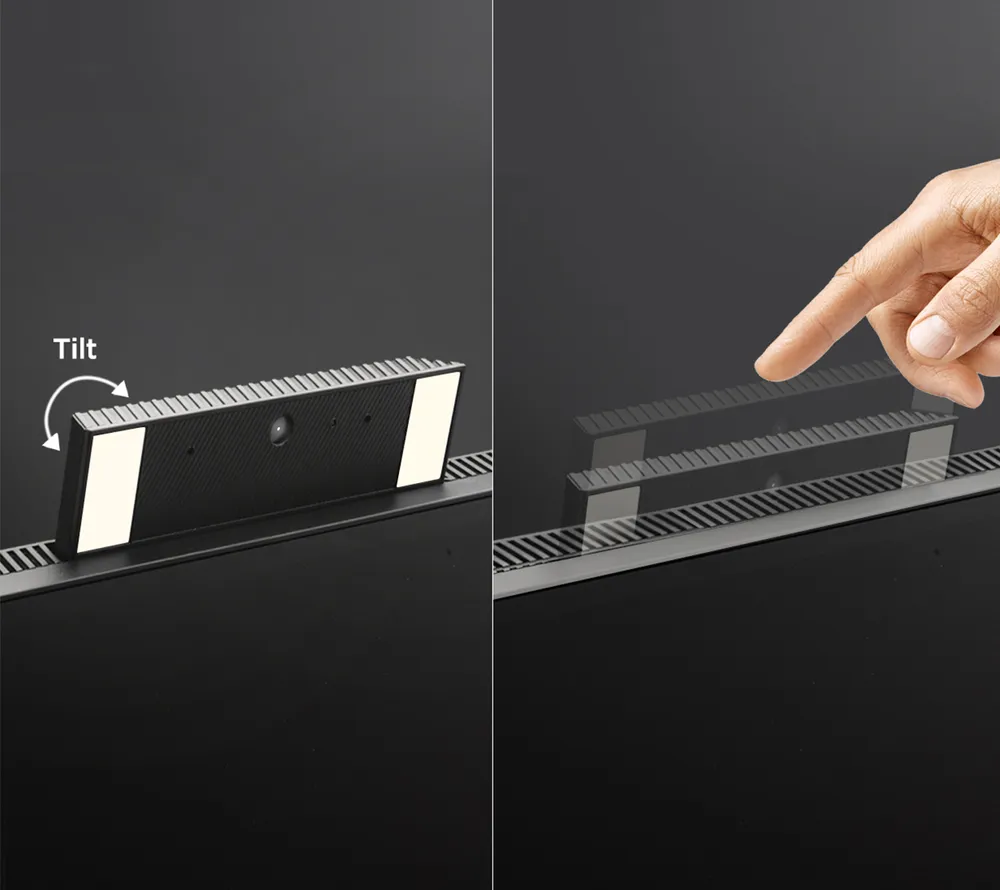
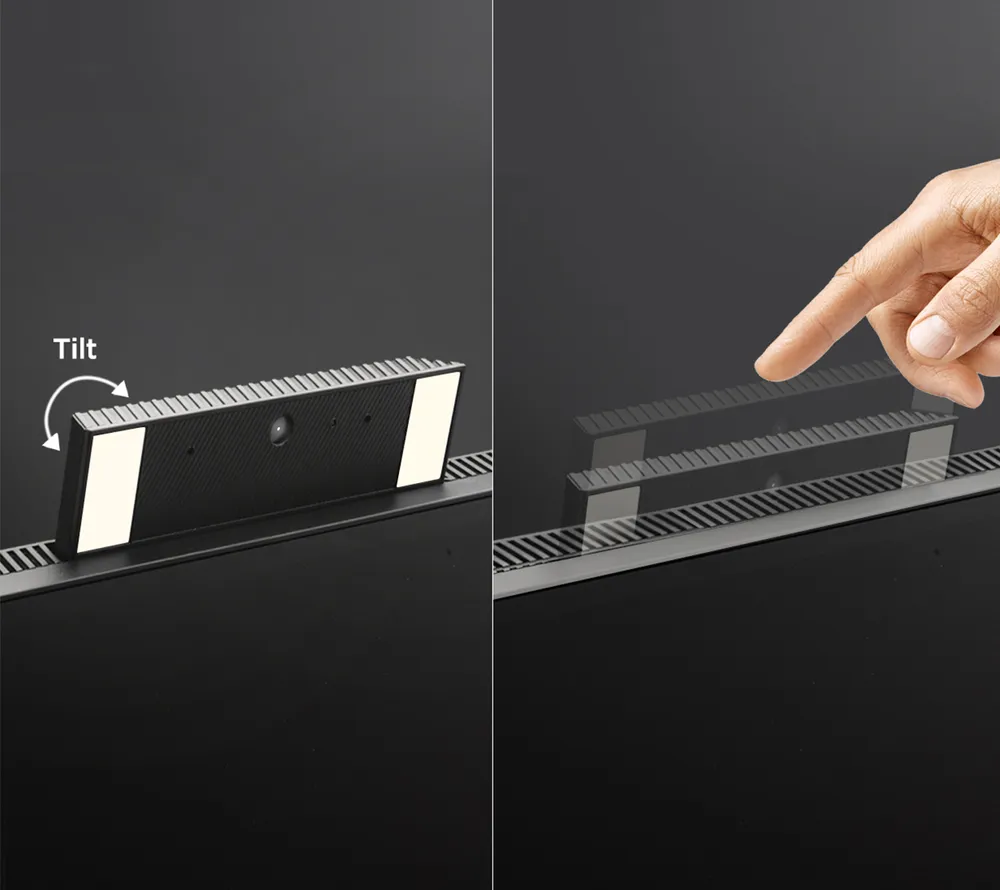
FEATURE-PACKED CAMERA
An ergonomic camera with adjustable LED lights helps you find the perfect angle for your videos without losing your optimal monitor positioning. A convenient pop-up feature enables the camera to be easily retracted for added privacy and ensures you are seen only when you want to be seen.


DOUBLE YOUR SCREEN REAL ESTATE
Dual monitor set-up is a breeze with DisplayPort out, allowing for daisy chaining to additional monitors.
*MST is not supported by MacOS.


ADVANCED ERGONOMICS
An ergonomic stand includes swivel, pivot, height adjust and tilt to keep you comfortable and productive.
- Screen Size: 24
- Viewable Area (in.): 23.8
- Color Space Support: 8 bit (6 bit + FRC)
- Viewing Angles: 178º horizontal, 178º vertical
- Backlight Life (Hours): 30,000
- Display Resolution: Full HD (1920x1080)
- Display Resolution: 1920 x 1080
- Response Time (Typical GTG): 5ms
- Dynamic Contrast Ratio: 80M:1
- Aspect Ratio: 16:9
- Panel Surface: Anti-Glare type, Hard-coating (3H), Haze 25%
- Light Source: LED
- Brightness: 250 cd/m2
- Static Contrast Ratio: 1,300:1
- Panel Type: IPS
- Refresh Rate: 100Hz
- PC Resolution (max): 1920 X 1080
- Mac® Resolution (max): 1920 X 1080
- USB Type A: 2
- USB Type C: 2
- 3.5mm Audio Out: 1
- Ethernet LAN (RJ45): 1
- HDMI 1.4 In: 1
- DisplayPort: 1
- DisplayPort Out: 1
- Internal Speakers: 5W (x2)
- Eco Mode (Conserve): 119
- Eco Mode (optimized): 121.8
- Consumption (typical): 124.4
- Consumption (max): 167.8
- Voltage: 100-240 VAC, 50-60Hz
- Stand-by: 0.5
- Power Supply: Internal
- Cable Organization: No
- Kensington Lock Slot: 1
- Webcam: Yes
- Physical Controls: Key 1 (eye), Key 2, Key 3, Key 4, Key 5, Key 6 (power)
- On Screen Display: Input Select, Conference Mode, ViewMode, Color Adjust, Manual Image Adjust, Setup Menu
- Temperature: 32-104º F (0 - 40º C)
- Humidity (non-condensing): 20-90%
- VESA Compatible: 100 x 100 mm
- Frequency Horizontal: 15 ~ 110 KHz
- Frequency Vertical: Fv = 50 ~ 100 Hz
- Height Adjust: 110 mm / 4.3 in
- Swivel: 60º
- Pivot (Right/Left): 90º / 90º
- Tilt (Forward/Back): 5º / 40º
- Regulations: cTUVus, FCC-B ICES003, Energy Star, EPEAT, CEC, NOM, Mexico Energy
- Net (lbs): 15.1
- Net Without Stand (lbs): 10
- Gross (lbs): 21.3
- Net (kg): 6.9
- Net Without Stand (kg): 4.6
- Gross (kg): 9.7
- Packaging (in.): 23.9 " (W) x 16.2 " (H) x 8.3 " (D)
- Physical (in.): 21.22 " (W) x 15.82~20.15 " (H) x 7.96 " (D)
- Physical Without Stand (in.): 21.22 " (W) x 13.74 " (H) x 2.2 " (D)
- Packaging (mm): 606 mm (W) x 411 mm (H) x 210 mm (D)
- Physical (mm): 539.04 mm (W) x 401.83~511.83 mm (H) x 202.18 mm (D)
- Physical Without Stand (mm): 539.04 mm (W) x 349 mm (H) x 55.8 mm (D)
- Package Contents: LCD Display, Power Cable, HDMI to HDMI Cable, USB Type-C Cable (Male-Male; with Type-A adapter), Quick Start Guide
- Recycle/Disposal: Please dispose of in accordance with local, state or federal laws.
- Warranty: Three-year limited warranty on parts, labor and backlight
- Product Sku Group Label: 24 Inch
-
User Guides
- VG2457V User Guide (Bahasa Indonesia)
- VG2457V User Guide (Dansk)
- VG2457V User Guide (Deutsch)
- VG2457V User Guide (English)
- VG2457V User Guide (Español )
- VG2457V User Guide (Français)
- VG2457V User Guide (Hrvatski)
- VG2457V User Guide (Italiano)
- VG2457V User Guide (Magyar)
- VG2457V User Guide (Nederlands)
- VG2457V User Guide (Norsk)
- VG2457V User Guide (Online View)
- VG2457V User Guide (Polski)
- VG2457V User Guide (Português)
- VG2457V User Guide (Română)
- VG2457V User Guide (Srpski)
- VG2457V User Guide (Suomi)
- VG2457V User Guide (Svenska)
- VG2457V User Guide (Türkçe)
- VG2457V User Guide (Česky)
- VG2457V User Guide (Ελληνικά)
- VG2457V User Guide (Български)
- VG2457V User Guide (Русский)
- VG2457V User Guide (Українська)
- VG2457V User Guide (日本語)
- VG2457V User Guide (简体中文)
- VG2457V User Guide (繁體中文)
- VG2457V User Guide (한국어)
- VG2457V User Guide (ﺍﻟﻌﺭﺑﻳﺔ)
-
Quick Start Guide
- VG2457V Quick Start Guide
-
Driver & Software
- Standard Monitor Driver Signed Windows 10 x64
- Standard Monitor Driver Signed Windows 10 x64
- Standard Monitor Driver Signed Windows 10 x86
- Standard Monitor Driver Signed Windows 10 x86
- Standard Monitor Driver Signed Windows 11 x64
- Standard Monitor Driver Signed Windows 7
- Standard Monitor Driver Signed Windows 7 x64
- Standard Monitor Driver Signed Windows 8 x64
- Standard Monitor Driver Signed Windows 8 x86
- Standard Monitor Driver Unsigned Windows
- Standard Monitor Driver Unsigned Windows x64

Login and Registration Form