Special Needs Classrooms Add Adaptable, Expanded Access with ViewSonic ViewBoard Displays
- May 17, 2023
CASE STUDY
Special Needs Classrooms Add Adaptable, Expanded Access with ViewSonic ViewBoard Displays
CUSTOMER PROFILE
Founded in 1864, Seymour Community Schools is a public school district located within Jackson County in Seymour, Indiana. With facilities that include five elementary schools, a 6th grade center, a middle school and a high school, Seymour has a culturally diverse student population of over 5,000 and employs over 680 faculty and staff . The district’s high school boasts the world’s largest high school gymnasium, seating 8,228, and the district offers a wide array of both college preparatory courses and technical career courses.


“I had one elementary teacher tell me on her first day of using the ViewBoard display that it was the most successful morning calendar meeting she had ever had. Her classroom has students with significant autism needs, and the really big touchscreen held their attention like nothing ever before.”
— Mika Ahlbrand, Director of Special Education
THE CHALLENGE
Seymour Community Schools meets the needs of differently-abled students in developmental and life skills classrooms at each learning level. In 2011, three of these classrooms were outfitted with touchscreen displays, which quickly proved to enhance accessibility and learning. This success compelled Mika Ahlbrand, Director of Special Education, to find a way to extend these benefits to the remaining special needs classrooms.
THE SOLUTION
“We had some grant funds available,” said Ahlbrand. “And I wanted to use them to enhance learning with interactive displays in the rest of our classrooms.”
Ahlbrand approached district Technology Director Brian Rodman, who agreed with her recommendation to apply these funds to the purchase of large screen interactive displays. Working through reseller partner AVI, the team purchased three 75-inch ViewSonic® ViewBoard® 4K Ultra HD interactive displays.
“We thought we wanted the same brand and model we were used to,” said Ahlbrand, “But as it turned out, the ViewSonic ViewBoard touchscreen displays were much more cost effective, even for much larger displays.”


THE RESULTS
Because of the cost advantage presented by the ViewSonic ViewBoard displays, Ahlbrand was able to purchase larger displays and outfit more classrooms than would have been possible with the other options she and her team looked at.
“The size of the ViewSonic ViewBoard displays is just about double that of our other displays, and this has been very helpful for my classrooms,” said Ahlbrand. “Being able to present larger content is terrific for students with visual or cognitive diffculties, who are more easily able to engage with a bigger screen, whether it’s a website, a Google doc, 1:1 curriculum, or a teachercreated activity.”
Additionally, she said, the smooth, accurate touchscreen response, crisp graphics, and clear sound quality further augment the positive experience for these students, for whom these features are particularly important.
Mounted on height-adjustable mobile carts, the ViewBoard displays gain added adaptability to meet the varied needs of students.
“We were pleased at how easy it was to adapt the displays to function on mobile carts,” said Ahlbrand. “Teachers can roll the display next to students in adaptive seating, and adjust the height perfectly to give them an up-close-and-personal view of the material.”
Similarly, teachers can easily move the cart around the classroom throughout the day to support curriculum – one corner for the morning meeting, another area for small group stations, and again to facilitate one-to-one lessons.
“Versatility in the classrooms is critical for us to achieve our goal of meeting varied student needs, and the ViewBoard displays accomplish that beautifully,” said Ahlbrand.
Teachers unanimously report that the ViewSonic ViewBoard displays have improved engagement for their students in every area, she added. And they’ve also found that the displays are intuitive to use, offering easy accessibility for themselves as well as their students.
“I had one elementary teacher tell me on her first day of using the ViewBoard display that it was the most successful morning calendar meeting she had ever had,” said Ahlbrand. “Her classroom has students with significant autism needs, and the really big touchscreen held their attention like nothing ever before.”
Today, eight of the Seymour Community Schools developmental preschool and life skills classrooms meet student needs using large screen interactive displays. Soon, the district hopes to add ViewSonic ViewBoard displays district-wide.
Related Items






myViewBoard Suite
Full software suite includes secure cloud storage, multiple presentation options, digital whiteboarding and more.
Related Items
ViewSonic® ViewBoard® IFP7550









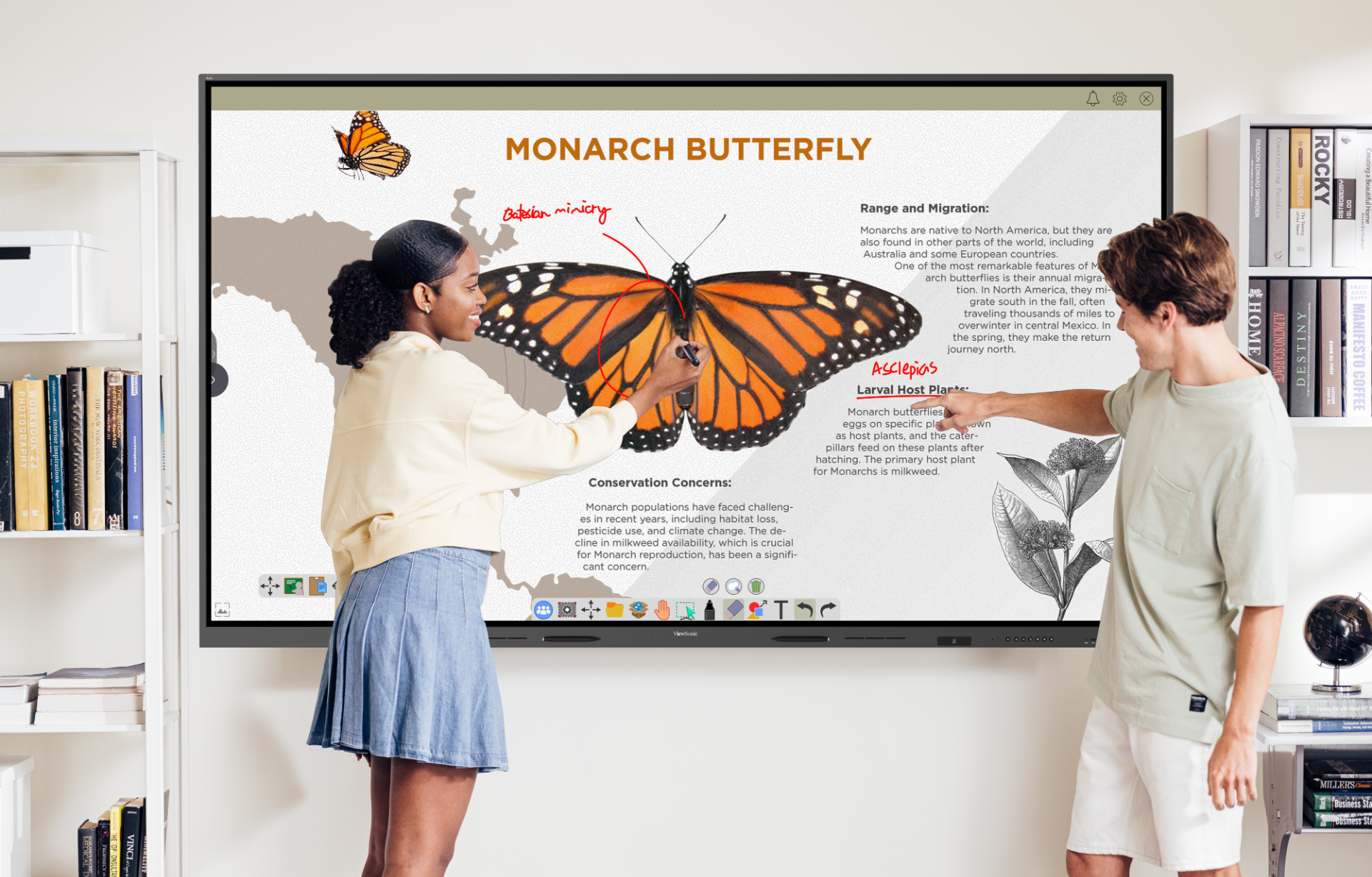

Login and Registration Form