High School Campus Boosts Student Engagement with ViewSonic Digital Signage and myViewBoard Manager Advanced Software
- Aug 31, 2023
SOLUTION BRIEF
High School Campus Boosts Student Engagement with ViewSonic Digital Signage and myViewBoard Manager Advanced Software
Many large public high schools consist of sprawling campuses that encompass several buildings. This suburban campus had completed several expansions over the past decade, making it the largest in its area, with a student body of around 4,500. The most recent addition included a new wing connected by an indoor walkway along with a buildout of the original main entryway into a spacious commons area. While construction was underway, the building improvement team began looking into digital signage to enhance communication throughout the school community, with the help of the district’s IT director and AV partner company.
The team first determined the areas in which they would install digital displays. These included the updated entryway commons in the original building, the entry commons in the new wing, the walkway connecting these two buildings, the entry to the fi ne arts area, the entry to the sports complex, and the primary hallway intersections in each building (three each) – for a total of 11 displays.
Over the course of several meetings with the AV partner, the team chose ViewSonic® CDE7512 75-inch professional commercial-grade displays for nine of the locations. The other two spaces – the entry commons in the two main buildings – called for something larger and more dramatic. Ultimately, they decided on ViewSonic LDP163-091 163-inch Direct View LED displays. The IT director made these recommendations based on brand reputation, price, durability, and the myViewBoard Manager™ Advanced software that
The IT director made these recommendations based on brand reputation, price, durability, and the myViewBoard Manager™ Advanced software that would enable them to manage the displays remotely – regardless of there being different technology types and models. Not only would the IT team at the school be able to monitor, maintain and implement remote commands to control power, volume and more from a centralized location, they would also be able to easily take care of all content management remotely.
would enable them to manage the displays remotely – regardless of there being different technology types and models. Not only would the IT team at the school be able to monitor, maintain and implement remote commands to control power, volume and more from a centralized location, they would also be able to easily take care of all content management remotely.


A subscription-based upgrade from the included myViewBoard Manager software, the Advanced version enabled the broadcast of multimedia playlists, which would make it possible to play running loops that included both still and video content as well as web pages, PowerPoint slides, and more. These broad capabilities would enable the use of engaging and eye-catching content. Importantly, it would also enable the school to push out urgent alert messaging that could include live information on weather conditions or other developing hazards.
The software would make what could be a complex scheduling challenge easy, with included layout templates to streamline the creation of mixed media broadcasts. It allowed for easy, in-advance scheduling. The designated content manager would be able to send the same content to all displays; different content to each display; or organize displays into groups that would receive similar content. For example, the two entryway Direct View LED displays could be in one content group; the hallway displays in another; and the fi ne arts and sports displays could each represent their own group.
Additional factors that influenced the team’s decision included the ViewSonic commercial displays’ reputation for reliability. Designed for heavy-use environments, these professional-grade displays had added toughness features like full metal construction and scratch-resistant tempered glass screens. While most were rated for 24/7 durability across a 3-year warranty, the team chose a less-costly model designed for 16 hours daily, 7 days per week – more than enough to meet their needs.
Similarly, the IT director was impressed that the Direct View LED displays were designed for long-lasting toughness. Made from the latest COB LED technology, they were more impervious to dust, liquids and bumps than earlier technologies. Not insignifi cant to the choice was the included 5-year warranty.
As soon as the purchase decision was made, the team hired a graphic designer to create templates for the various types of anticipated content – all of which included the school colors and other specific brand elements. Each category of content would have its own distinct look. Planned communications included:
-
Welcome greetings – First day of school and after break messages to welcome notable visitors
-
Announcements – Upcoming performances, sports match-ups, and dances; information about clubs, activities and more
-
Entertainment/engagement – Trivia, inspirational quotes, book and movie recommendations, clips of students participating in school events, etc.
-
Recognitions – Highlights of student, teacher and staff achievements
-
Timely information – Bus delays, activity cancellations, drop/add dates, and other deadlines
-
Live streams – Graduations, spelling bees, science Olympiads, critical news events
-
Rules reinforcement – Reminders about key safety and courtesy rules and procedures
-
Urgent alerts – Information and instructions for weather and other alerts
The displays were installed over the district’s winter break. The point-person for content programming used the myViewBoard Manager Advanced software to schedule a welcome back message to display for the first hour of the day. After the first class period had begun, she programmed the six hallway displays and two entry commons displays to rotate through the key content categories for the remainder of the day. Spirit slides featuring the school’s colors, logo and motto provided a visual break between the content categories. The display in the fine arts wing and sports complex were each scheduled to run content specific to these areas, as well as select content from the other categories. The team reported that energy and buzz among students that day was high, with groups gathering around the displays during lunch and passing periods.
Several months past this welcome day, the planning team continues to be thrilled with the results of the installations. As expected, images on the displays are bright and vibrant. The myViewBoard Manager Advanced software has been even easier to use than anticipated. What’s more, the goal of increased engagement was clearly met. Participation at school activities has increased, and more students are adhering to important deadlines. By all appearances, student moral has improved, as evidenced by the frequent chatter and laughter around the displays. The administration is pleased that the urgent alert system will augment the baseline plan with attention-getting graphics and detailed information.






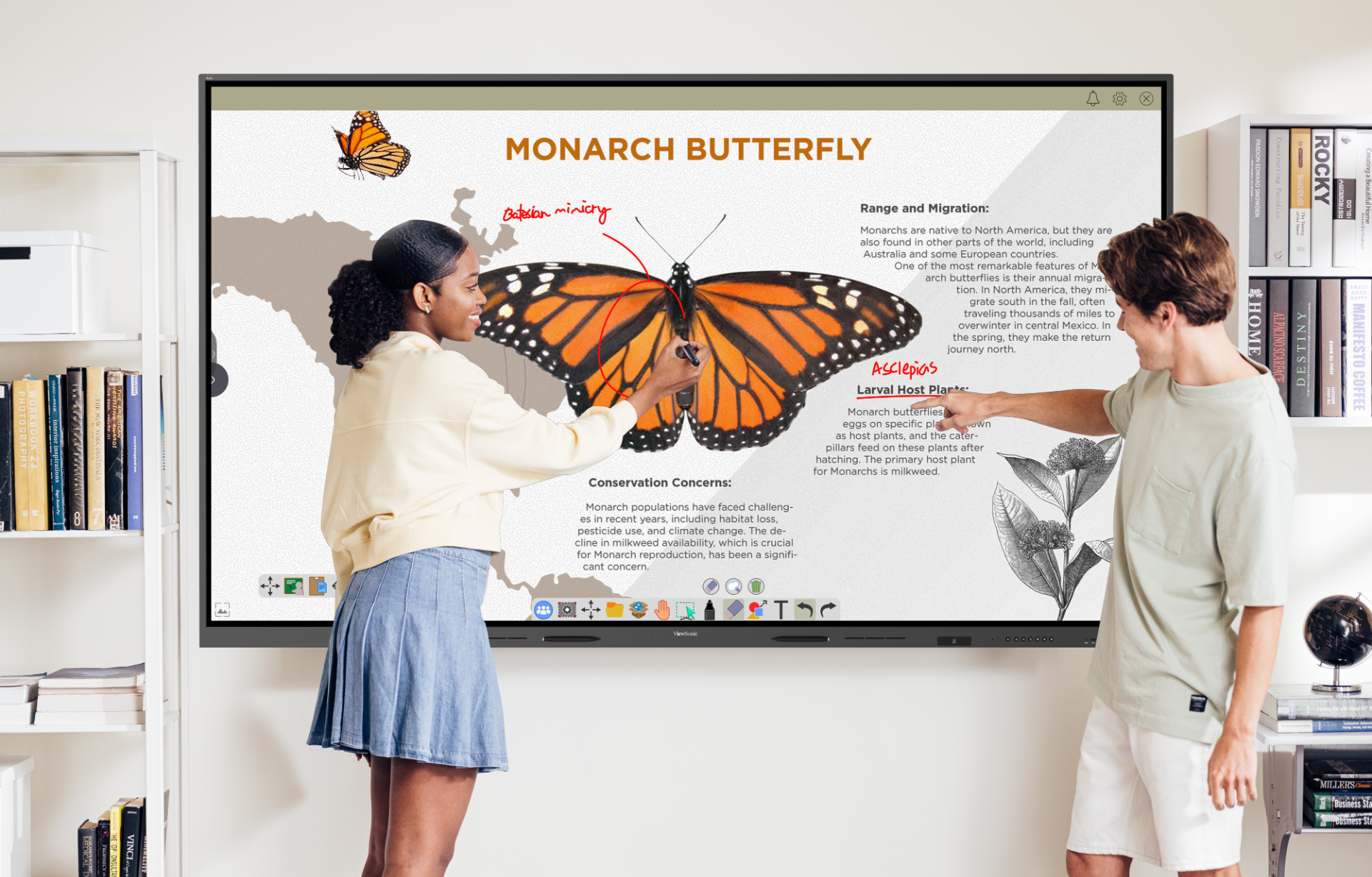

Login and Registration Form