Choosing Projectors with Advanced Connectivity Options
- Jul 1, 2013

Choosing Projectors with Advanced Connectivity Options
Before deciding on a projection solution, it would benefit organizations to consider the connectivity options offered by different projectors. Selecting a projector that can deliver convenience and flexibility in the form of multiple connectivity options can provide maximum installation flexibility for a variety of uses.
For example, a projector equipped with the following options would provide an organization the versatility to connect and present from virtually any device:
- Wireless & Wired LAN display: Project content via wired, or wireless, LAN. LAN display functionality offers the ability to project content from multiple PCs, as well as the ability to broadcast to multiple projectors. Wireless presentation features allow users to wirelessly project from Windows or Mac laptops.
- Plug 'n play USB display: Deliver presentations using a quick, simple plug-and-play USB connection without running a bulky connection cable.
- PC-less presentations: Jump start presentations without waiting for a PC to boot up. With this feature, users can start presentations or content directly from a USB and/or SD flash drive.
- Mobile app: Using a mobile app, Android and iOS users can wirelessly send information from their mobile devices, such as smart phones or tablets, to the projector and project content such as MS Office documents, PDFs, videos, or images.
Which connectivity options would best fit your projection needs? Let us know here on the blog.
Corporate names and trademarks stated herein are the property of their respective companies. Copyright© 2013 ViewSonic Corporation. All rights reserved.










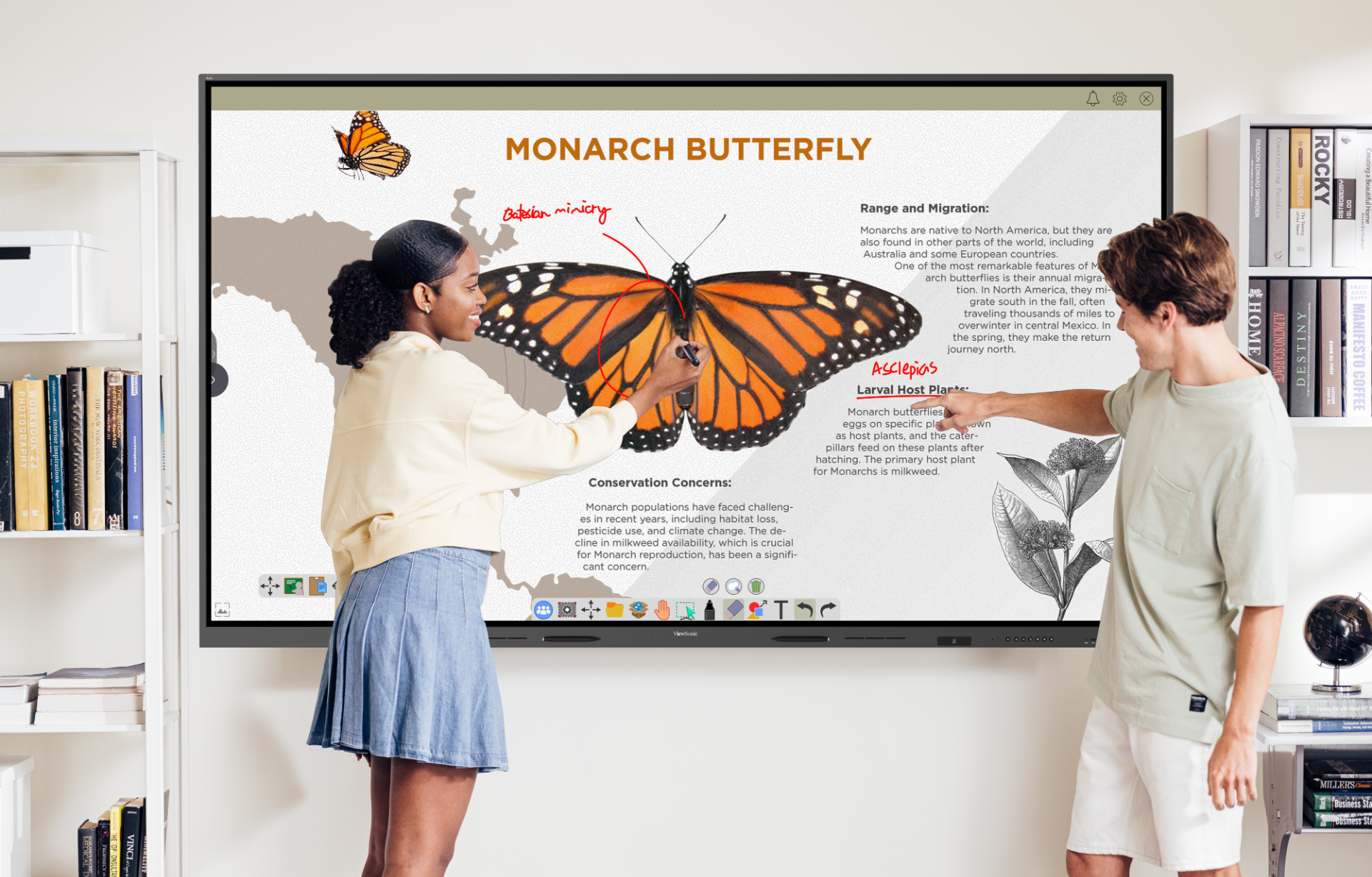

Login and Registration Form