1. Install vCastSender for Mac_v2.4.231017 on the MacOS 14.0 device. After the installation is complete, launch vCastSender.
2. In the pop-up authorization window, click “Open System Preference” to enter the Location Services page of the system settings.
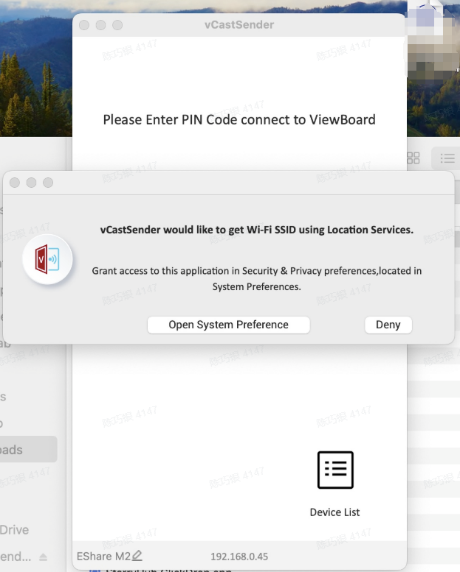
3. Enable vCastSender authorization on the Location Services page.
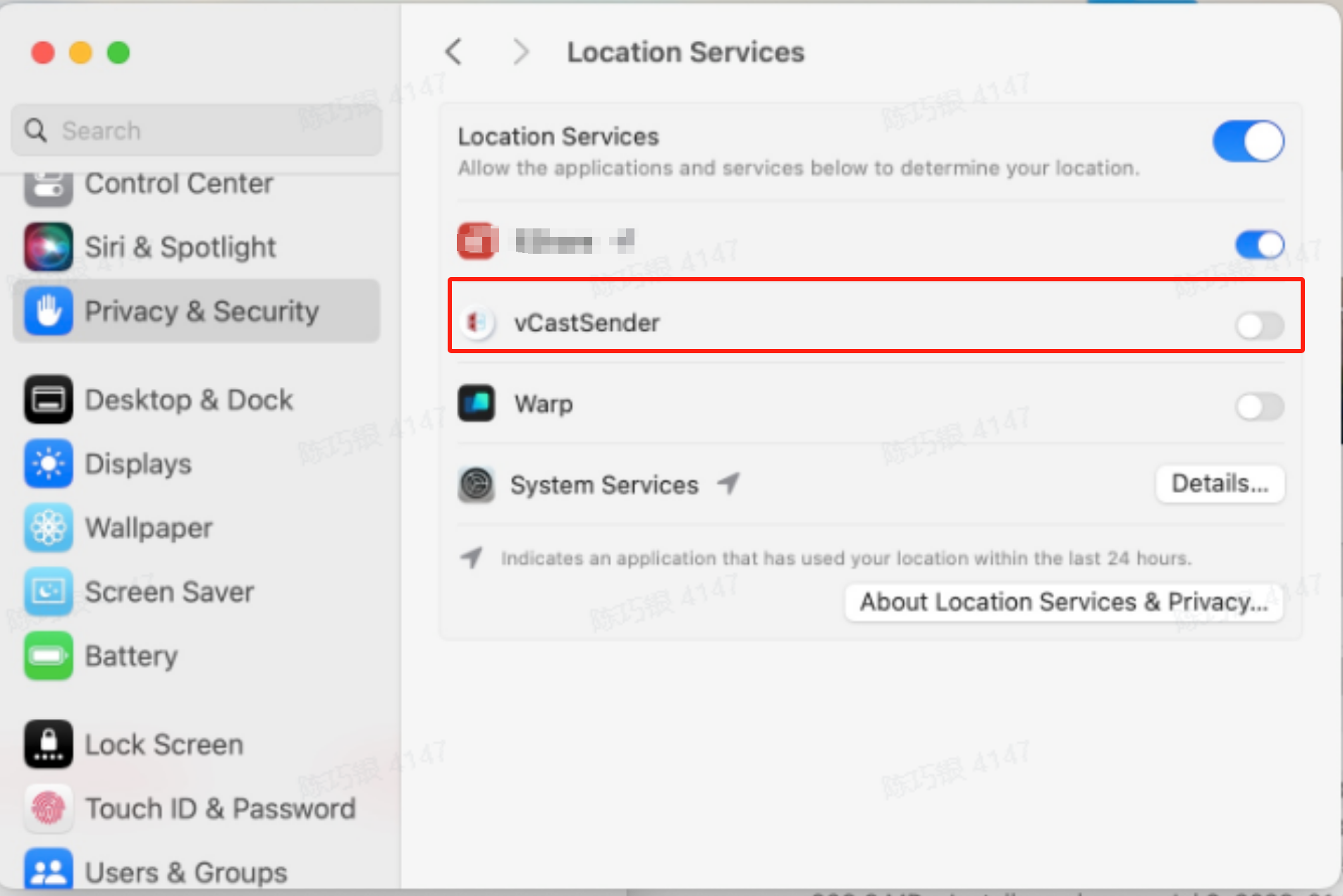
4. Enter your personal password to allow authorization.
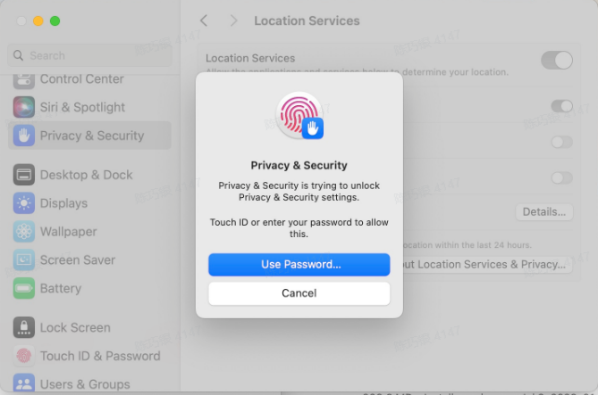
5. Complete the authorization setup and start using vCastSender.