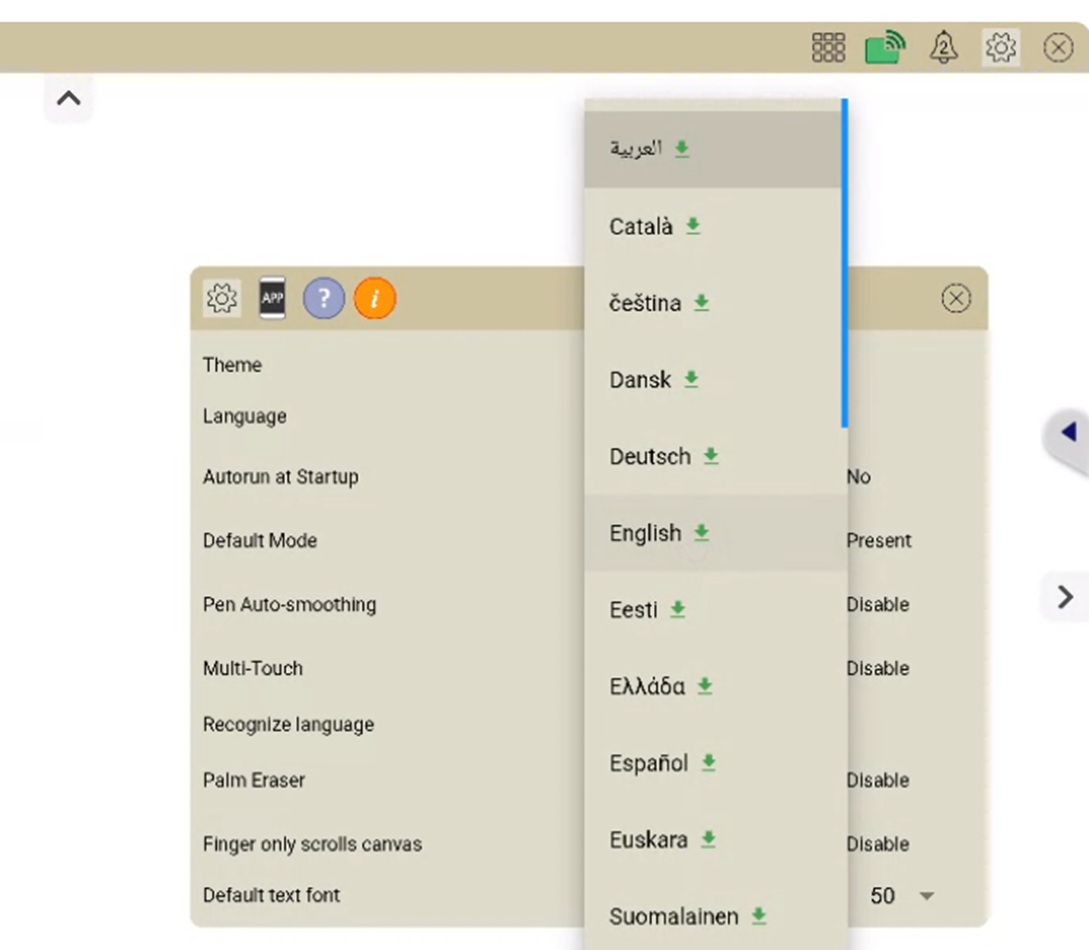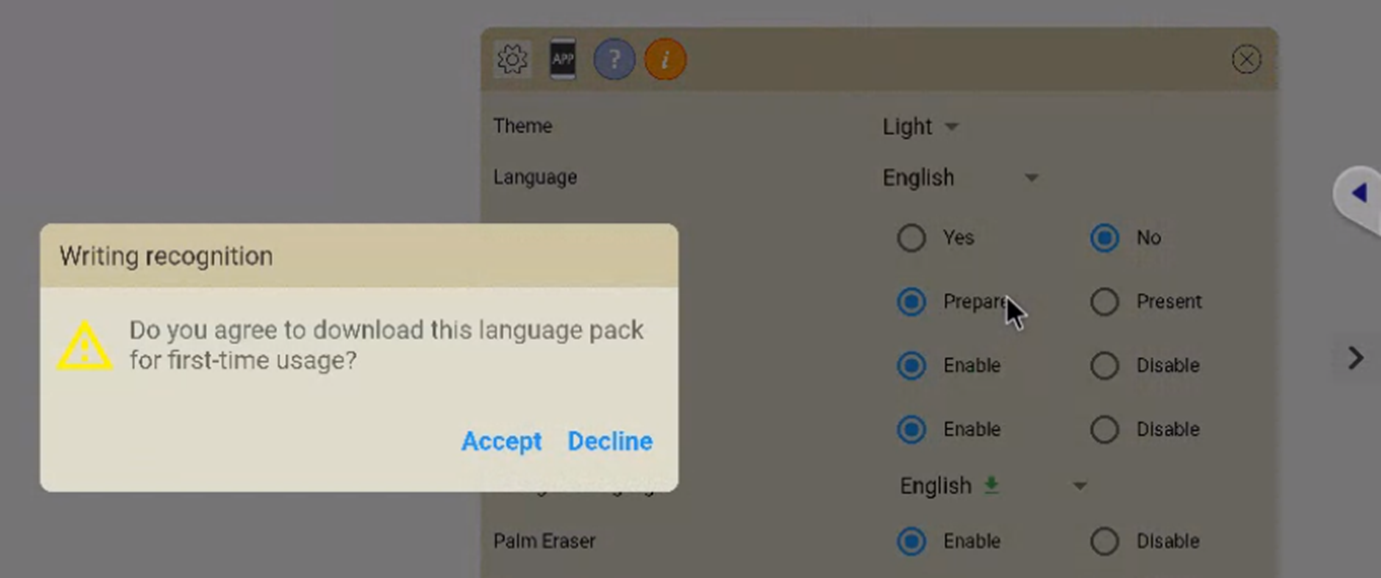*Please update to version v.2.19.16 or later to enable this feature on a ViewSonic ViewBoard.
To use writing recognition, users will need to download and activate the appropriate language pack when the ViewBoard is connected to the Internet.
If you see the below message, it indicates that a language pack has not been downloaded yet.
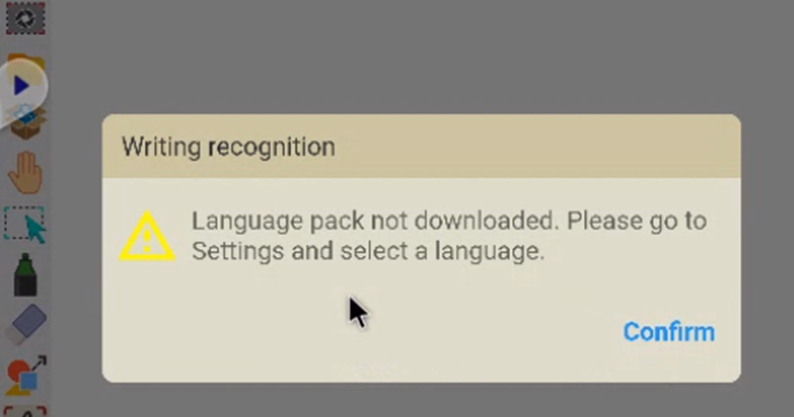
To download a language pack:
1. Go to: Settings > Recognize Language > Activate.
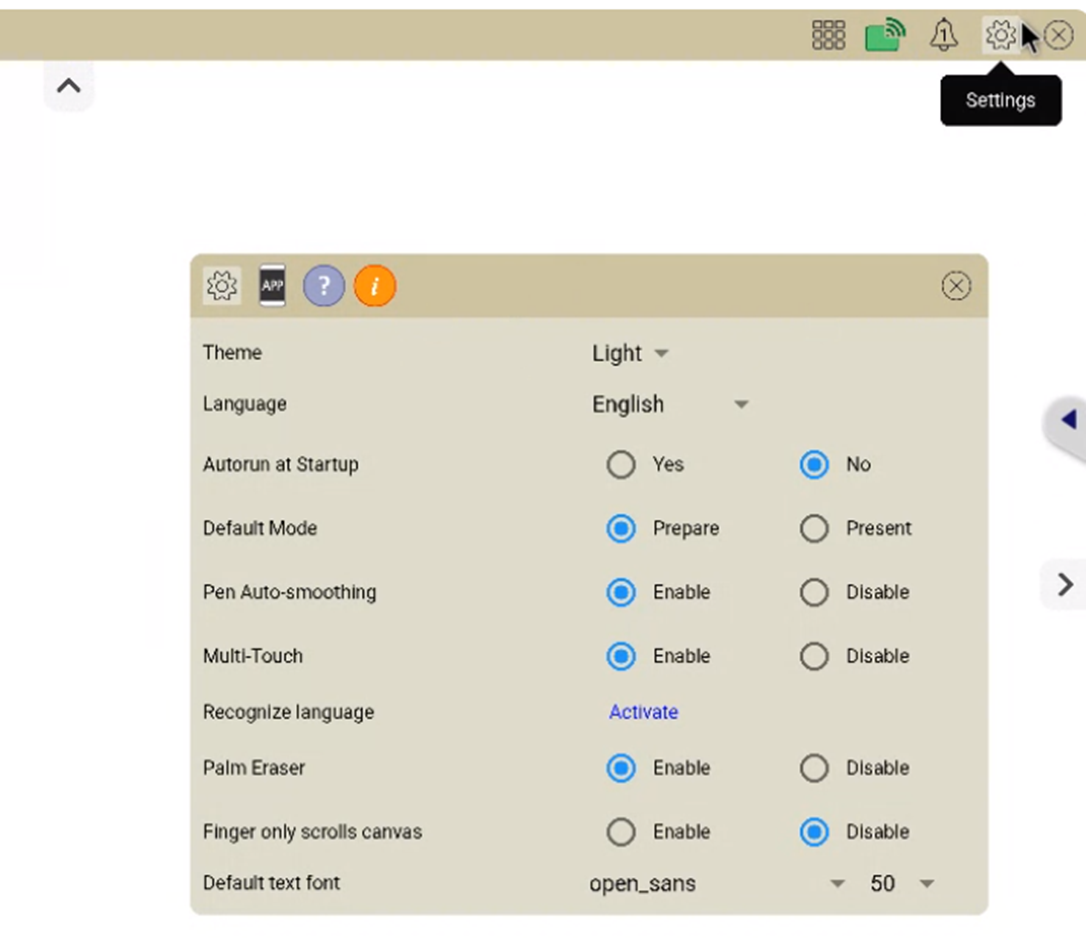
Note: If this pop-up appears, please do not click or touch the ViewBoard - otherwise, the application may crash.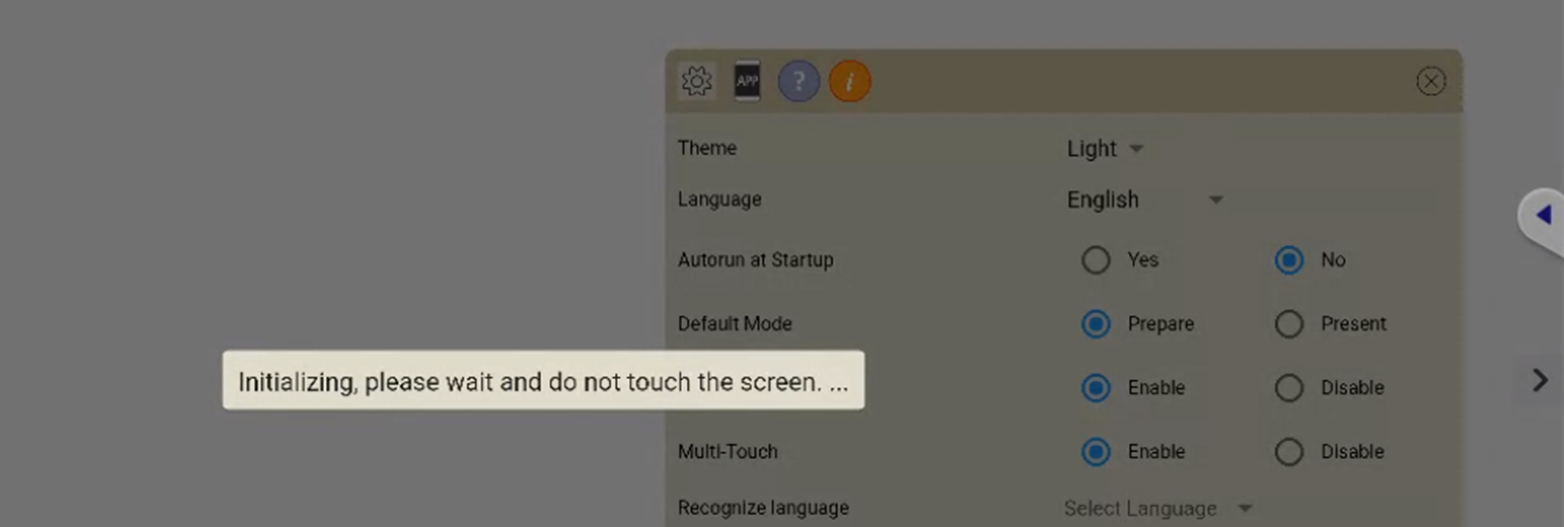
2. Next, go to: Settings > Select a Language, and select Accept.