Computer vision syndrome (CVS) is a common modern problem describing the eye discomfort that comes from viewing screens. Its symptoms include eyestrain, headaches, and neck or back pain among others. Techniques for reducing computer vision syndrome include everything from using the right hardware to good workspace design. We have the full list of tips for protecting your eyes below.
Read on to learn more about computer vision syndrome. Or learn more about ViewSonic’s eye-protecting technologies.
With today’s digital lifestyles, our lives revolve around the use of technology, and our eyes are working harder than ever before. Our daily digital routines are creating significant health problems like Computer Vision Syndrome.
You probably recognize this routine—stare at the computer screen, look down to your phone, return to the computer screen. Watch a movie on a tablet, then turn your attention back to the computer screen.
Studies show that the average American worker uses a computer for work or recreation, or a combination of both, for close to seven hours a day! Unfortunately, prolonged exposure to digital displays affects the health of our eyes, creating discomfort in the short-term and leading to more significant issues down the line.
This activity can lead to a type of eye strain known as Computer Vision Syndrome (CVS), a term that encompasses a range of ocular issues. A way to reduce CVS is the reduction of continued exposure to screens. Unless we change our routines, the effects can be severe and the damage long-lasting.
Sounds scary, right? After all, our digital lifestyles aren’t changing anytime soon. The key to maintaining long-term eye health and preventing short-term issues, however, is taking a proactive and preventative approach.
Selecting the right computer monitor may be one of the healthiest eye practices of all. The right monitor can limit or prevent the harmful effects that lead to digital eye strain while creating a more enjoyable viewing experience and a more ergonomic work environment. When viewing a screen is a more enjoyable activity, it’s also a healthier one.
What is Computer Vision Syndrome?
Computer Vision Syndrome refers to a group of several eye issues by the prolonged use of digital technology, specifically digital displays such as tablets, e-readers, cell phones, and computers.
It is important to recognize the symptoms of Computer Vision Syndrome. They include:
- Blurred vision
- Double vision
- Dry, red eyes
- Eye irritation
- Headaches
- Neck or back pain
How is Computer Vision Syndrome Diagnosed?
The symptoms of eye fatigue and discomfort from Computer Vision Syndrome are temporary. They will dissipate within a few hours once you stop using computer screens.
With prolonged use of monitors and digital displays, however, digital eye strain can lead to more severe eye issues.
Your eye strain may reveal signs of more severe vision problems, however. For example, if you continue to experience blurred distance vision, even after stopping work at the computer. It’s a good idea to have a comprehensive visual examination if you are experiencing more severe symptoms of Computer Vision Syndrome.
Many factors can make some people more susceptible to experiencing and developing Computer Vision Syndrome.
- Sitting too close to the computer screen or digital display.
- Poor lighting
- Not taking breaks between the use of digital screens
- Not wearing proper eyeglasses
- Sitting with incorrect posture
Those who already have underlying eye problems are more prone to developing more severe eye issues from digital eye strain.
The real danger of digital eye strain is that excessive and prolonged use of digital displays and monitors can cause irreversible damage to the retinal cells. In some cases, this can even lead to age-related macular degeneration and loss of vision.
So, the sooner we adopt healthier eye practices, the better.
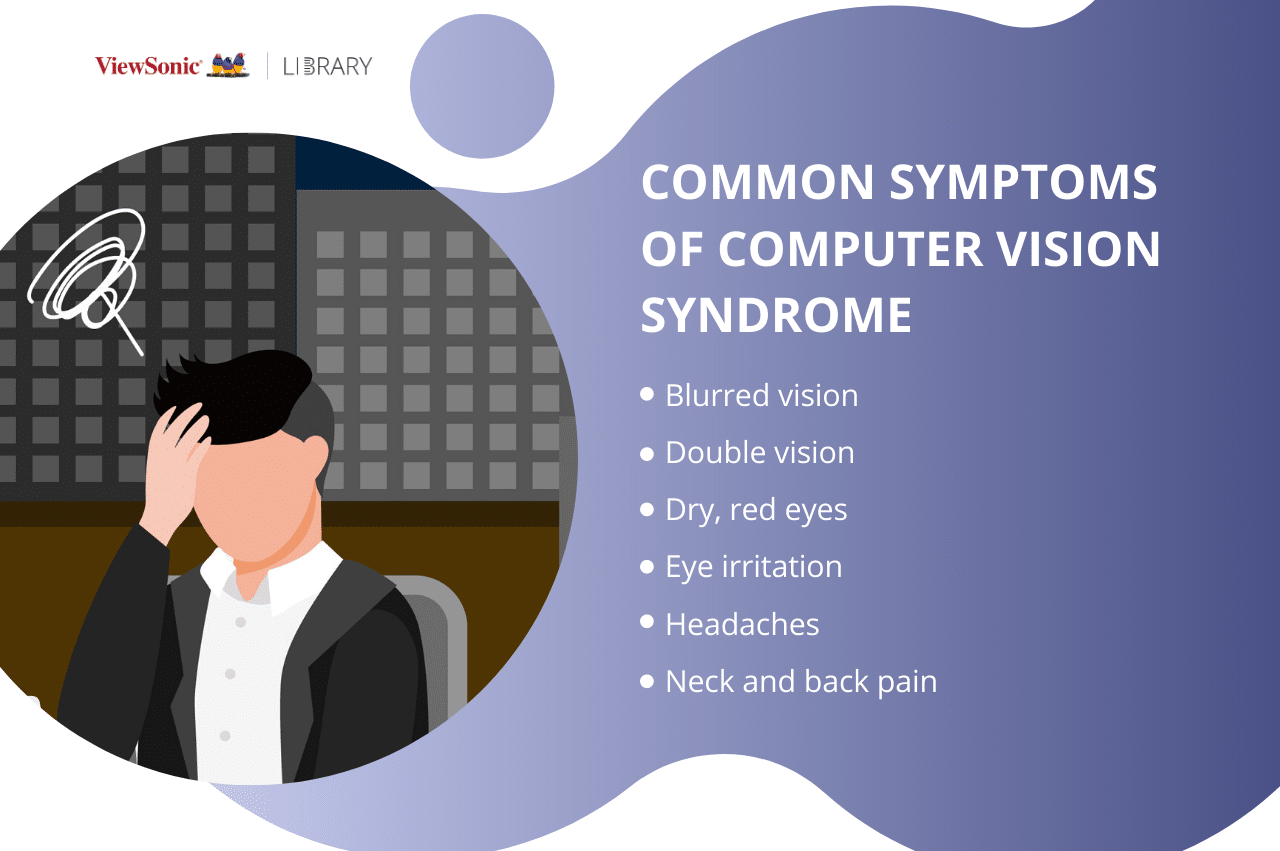
What Makes Digital Displays so Harmful to Our Eyes?
Understanding how digital technology causes eye strain comes down to the differences in light that we are exposed to when we use a digital display instead of something like a book or a magazine.
Digital screens emit a blue light that is stronger, brighter, and at a higher level of energy than the yellow light we receive from daylight or most lightbulbs, as well as other light waves in the visible light spectrum. Blue or “HEV” high energy waves of light flicker due to this higher energy, causing a decrease in visual clarity, and contrast.
The blinking or flickering of the screen creates a glare that leads to eye strain, dryness, discomfort, and eye fatigue, as well as a host of other symptoms associated with digital eye strain.
As technology advances, more and more digital screens now use LED-backlighting, which helps create higher image quality and clarity than in the past. This LED light that creates stunning visual definition, graphics, and contrast; sounds great at first. Unfortunately, LED light also emits intense and potentially harmful blue light waves.
Our eyes are not naturally equipped to filter out harmful blue light from digital displays and monitors. With the increasing prevalence and popularity of LED technology, we are experiencing higher and more prolonged levels of exposure to dangerous blue light waves and compromising the health of our eyes over time.
Learn more about blue light here: Blue Light Filters & Eye Strain – What You Need to Know
How Can the Right Monitor Protect Us from Digital Eye Strain?
Studies show that 90% of users will experience symptoms of eye fatigue after just three to four hours of use. With the extensive use of digital displays and monitors, it is crucial to make a good decision when selecting a computer monitor. The right monitor can reduce eye strain and the development of Computer Vision Syndrome.
ViewSonic has vigilantly worked to create a line of computer monitors engineered with various innovative technologies to keep our eyes protected. The following are the most important features to prevent CVS.

Blue Light Filter Technology
View Sonic monitors use advanced light-filtering technology to reduce exposure to harmful blue light. Blue Light filter technology helps keep blue light waves at levels that are closer to realistic and everyday colors.
A range of 100 filter levels allows the display’s light to easily and flexibly adjust to different viewing scenarios, while successfully filtering out harmful levels of blue light.
ViewSonic monitors provide stunning color and contrast but ensure that your eyes stay sufficiently protected at the same time.
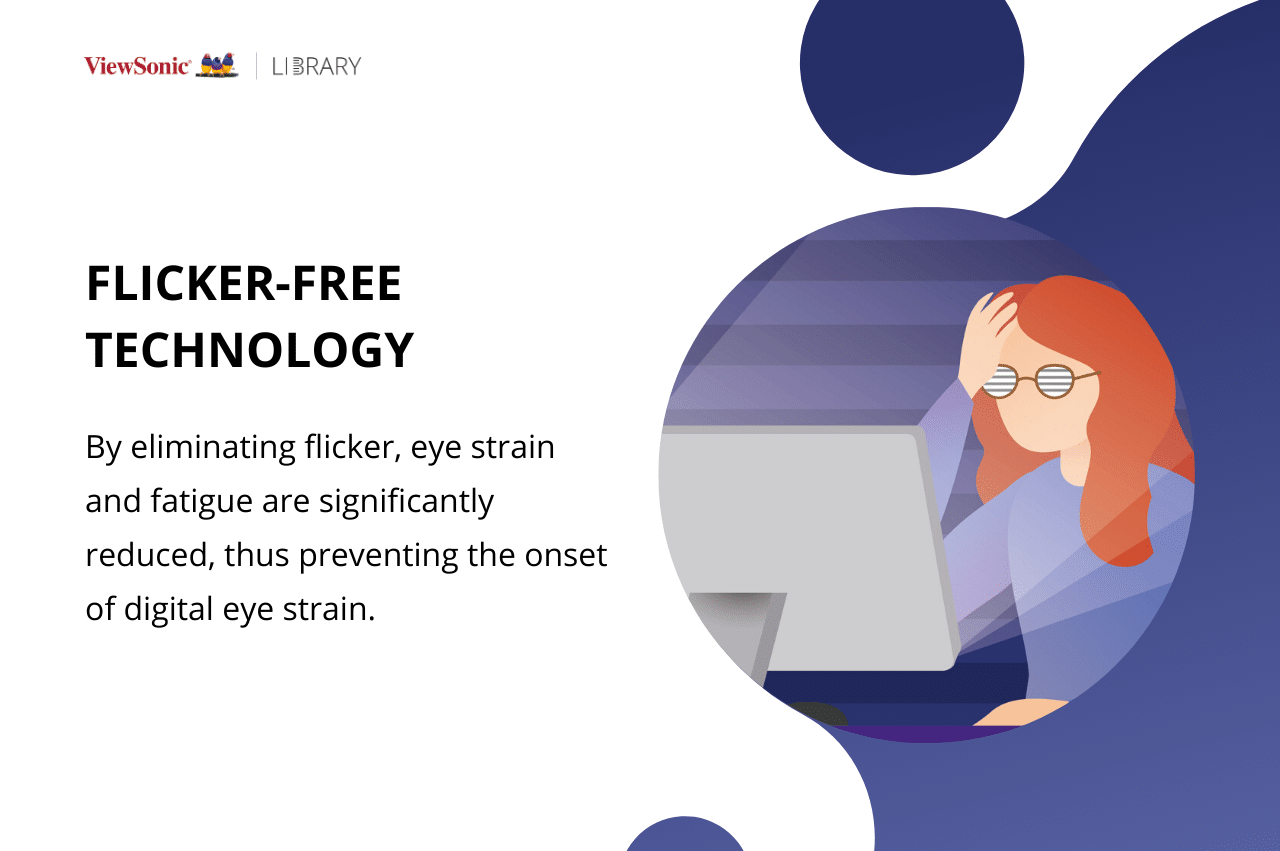
Flicker-free Technology
Besides exposure to blue light waves, research indicates that the flicker rate also contributes to eye strain and fatigue.
View Sonic monitors and displays also incorporate flicker-free technology to help maintain eye health. This revolutionary technology uses DC-modulation LED backlights to reduce and eliminate screen flickering.
By eliminating flicker, eye strain and fatigue are significantly reduced, thus preventing the onset of digital eye strain.
Learn more about flicker-free monitors here: How Flicker-Free Monitors Contribute to Eye Health
Auto Pivot
To further create a more comfortable viewing experience, ViewSonic monitors also incorporate auto pivot functionality. This feature allows the digital display to have multiple orientations, optimizing the viewing experience at any angle, while improving the monitor’s readability. In turn, this offers the user a more comfortable viewing experience for more extended periods.
Monitors equipped with these beneficial features, including blue filter light technology, flicker-free technology, and auto pivot, create a more comfortable viewing experience, as well as a more ergonomic work environment.
These monitors allow workers to stay comfortable for longer periods, with reduced or even eliminated digital eye strain. Furthermore, it creates a work environment that can dramatically increase productivity.

Computer Vision Syndrome at the Workplace
According to a study done by the International Journal of Contemporary Medical Research, over 70% of computer workers are experiencing vision-related issues. Sixty million people currently suffer from symptoms of CVS throughout the world, and a million new cases emerge each year.
The study was conducted to identify the main symptoms that a group of computer workers experienced. Also, it measured how many hours of computer use it took for symptoms of digital eye strain to develop. The study revealed that workers who used a computer for an average of four to eight hours a day showed signs of CVS. Within that group, 53.9% of those in the study reported experiencing eye strain. 38.5% of the participants experienced headaches.
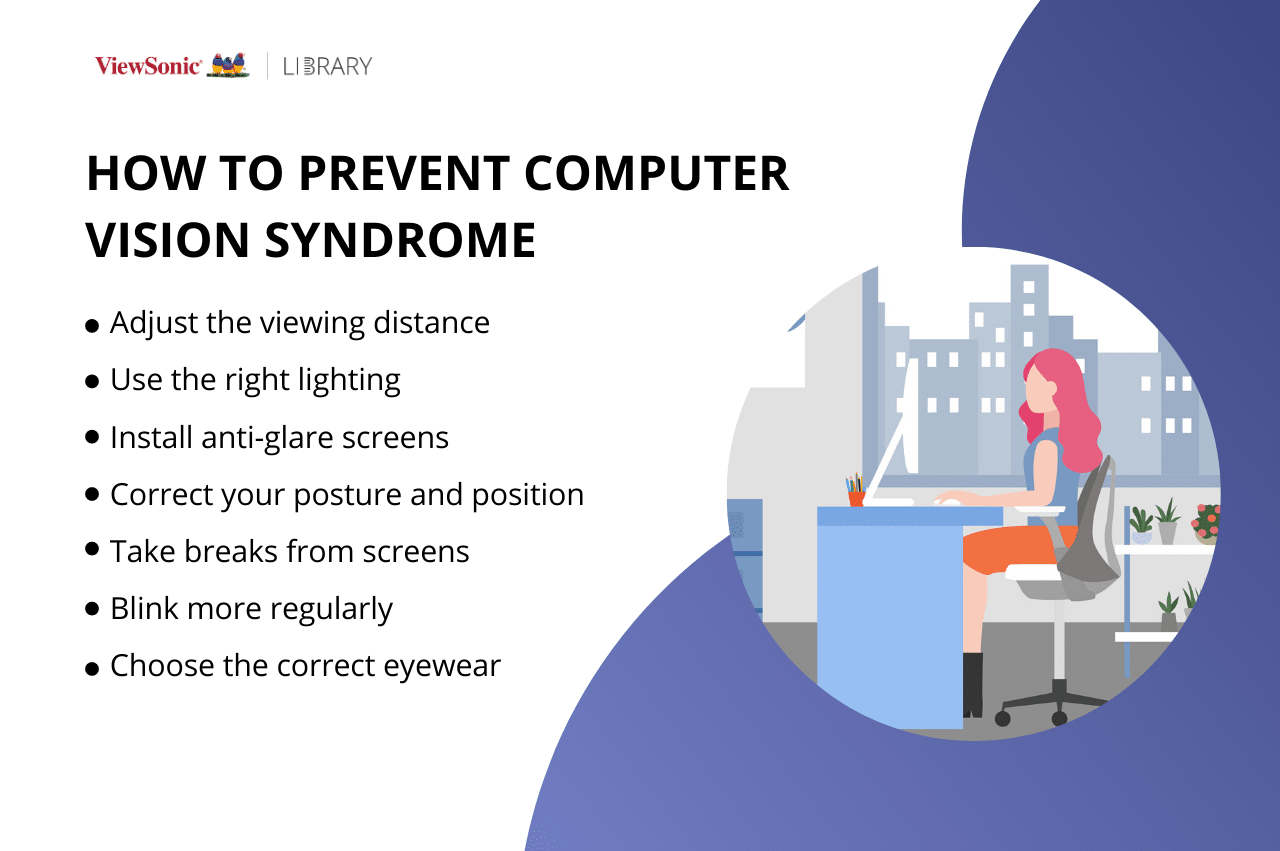
What Adjustments Could Be Made to the Work Environment to Prevent Computer Vision Syndrome?
Choosing a computer monitor that is designed to maintain eye health is an important and invaluable step towards the prevention of digital eye strain. Other healthy adjustments can be made to improve eye health in the work environment.
Creating an ergonomic workstation is essential to ensure the long-term health of your eyes and your general health while helping maximizing work productivity. Below are some ideas to improve your working experience and put you on a path for a Computer Vision Syndrome cure.
Viewing Distance
It is important not to sit too close or too far from the computer as you work to prevent eye strain. The American Optometric Association advises that the healthy viewing distance should be 15 to 20 degrees below eye level, as well as 20 to 28 inches away from the eyes.
Lighting
In a poorly lit environment, you will naturally strain your eyes to read your computer screen. Overhead lighting and natural light from windows can potentially create a glare on the screen, so position any monitor in a location that will reduce glare.
Anti-Glare Screens
In environments where there is too much light to minimize glare, it may be necessary to use an anti-glare screen to ensure a comfortable viewing experience. ViewSonic offers a line of privacy screen protectors that help create an anti-glare surface, reducing eye strain and improves privacy.
Posture and Seating Position
Poor posture can impact your viewing experience of your digital display, causing you to strain your eyes. Create a more ergonomic workstation by adjusting your posture. Your chair and screen should be at the right height so that you can rest your feet comfortably on the floor.
Breaks
To reduce and prevent eye strain, it is necessary to take breaks between the use of your digital device so that your eyes can rest. According to various medical sources, it is advised to follow a 20-20-20 rule during the use of your digital device. Every 20 minutes, take a 20-second break and focus your eyes 20 feet away from your digital device. By turning your eyes away from screens, the muscles in your eyes get the chance to relax properly.
Blinking
As important as it is to take breaks during the use of a computer monitor, you can easily relax and refresh your eyes from the simple act of blinking as well. Blinking is beneficial because it helps produce tears to alleviate or prevent dryness and bring moisture back to the eyes.
Choosing Correct Eyewear
If you already use corrective eyewear—eyeglasses or contact lenses—make sure you are wearing the right prescription to reduce and prevent additional eye strain. You can even ask your doctor to prescribe lenses, glasses, or lens coatings and tints that are specially designed for work at a computer.
The Future of Computer Vision Syndrome
So, if we sit back and continue blindly—pun intended!—working with computer monitors and digital displays, we will continue to jeopardize our vision and overall health.
The first step to ensuring the long-term health of our eyes is to be aware of the prevalence of Computer Vision Syndrome and understand how all aspects of your workstation affect your viewing experience.
In this highly digitalized world of ours, it is unlikely that our lifestyles will change. We will continue working with computers for many hours each day, and days on end.
At the core of our workstation is our computer monitor. So start with the right monitor to create a healthy viewing experience. Then continue optimizing your viewing experience through the use of healthy eye practices and a better ergonomic environment.
Let’s start taking control of the health of our eyes so that we can build a healthier and more productive—all-be-it digitized— future. See you on the flipside!
Learn more about monitor ergonomics and health here. Or see one of our perfect all-in-one ergonomics and productivity monitor: VG2456.