If you have laid your eyes upon the woods of Lothlórien, the desert dunes of Arrakis, or the façade of the Grand Budapest Hotel, you’d have seen how colour sets the tone of every film. Colour is often used to evoke emotions and set the mood and sometimes, they help to tell the story.
Continue reading to learn more about DCI-P3 and why it is ideal for video editing. You can also explore ViewSonic ColorPro monitors with DCI-P3 colour space.
In the case of the movie Moonlight, the character Chiron is often seen with hues of neon pink. The presence of the colour depicts Chiron breaking away from reality as he faces his real desires. With colour playing such a huge part in film and video, it is crucial for videographers to work on tools – from video cameras to monitors – that have the widest colour space possible. And that’s where DCI-P3 comes in.
However, we cannot talk about DCI-P3 without touching on CIE 1931 – which involves a tedious explanation of mathematical calculations and theories. Without going into too many details, you just need to know that CIE 1931 is an international colour matching system that quantifies a measured colour, and then reproduces it accurately. The CIE 1931 colour spaces describe all visible colours that can be perceived by the human eye.
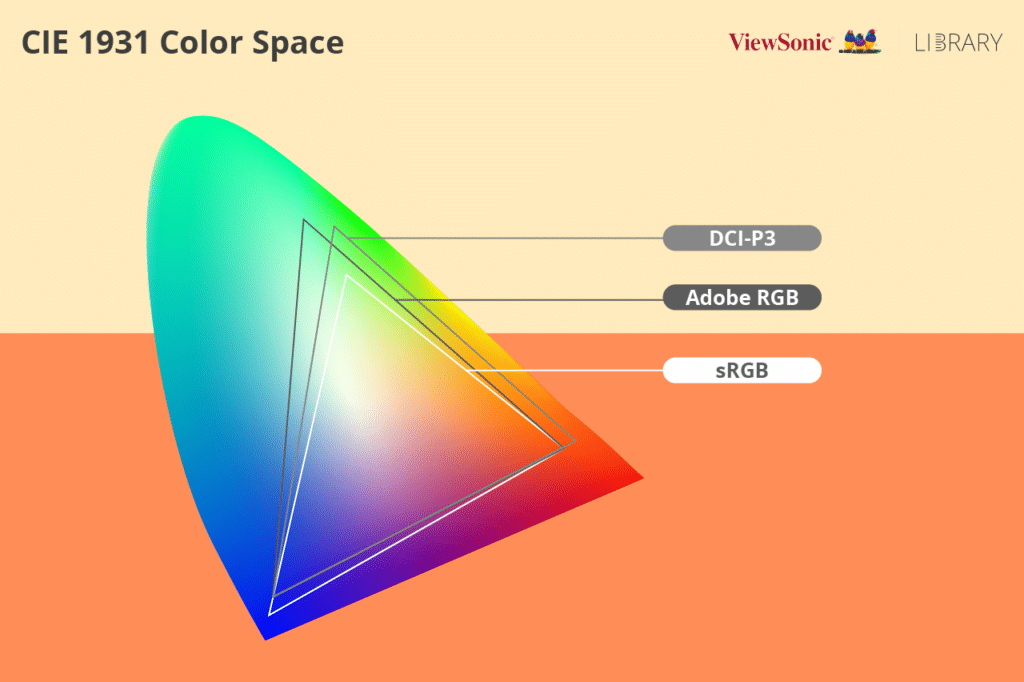
Most colour spaces such as DCI-P3, sRGB, and Adobe RGB are lined against the CIE 1931 spectrum. If you refer to the illustration above, you can see how the different colour spaces provide distinctively different colour coverages. But what exactly do all of them have to do with video editing and film?
What is DCI-P3?
DCI-P3, formally known as Digital Cinema Initiatives – Protocol 3, is a colour space commonly used in digital cinema and is the colour standard for the film industry. It covers 45.5% colour space of CIE 1931 – this means it has 26% more colour space than sRGB and only 4% less than NTSC. It is mostly used in colour grading projects meant for theatre broadcast.
DCI-P3 vs sRGB
Also known as Standard Red Green Blue, sRGB is the most commonly used colour space you can see on most consumer applications from printers to web browsers. It was defined by HP and Microsoft for displaying images online. Despite its wide implementation across most digital monitors, it doesn’t have a large enough colour coverage for professional environments.
As mentioned in the article above, DCI-P3 has 26% more colour space than sRGB. This means DCI-P3 offers a greater range of colours at a more saturated and vibrant level. It can use up to 10-bit colour as compared to sRGB’s 8-bit, allowing users to enjoy HDR content in even more colours. Unless your videos are only meant for viewing on websites, DCI-P3 should be your go-to for video editing.
DCI-P3 vs Adobe RGB
Developed by Adobe Systems, Adobe RGB and DCI-P3 have a lot more colours in common and are larger than sRGB. They are both usually found on professional monitors and are considered a wide colour gamut, which is a new TV technology that offers an increase in colour. Think redder reds, greener greens, and bluer blues. However, Adobe RGB leans toward more blues and greens, whereas DCI-P3 goes into yellows and reds.
The former is technically good enough for video editing, but if you are working on a film of a movie theatre standard, then DCI-P3 would be more suitable. Instead, Adobe RGB is mainly aimed at photo editing and print workflows. As it does not carry the same multimedia capabilities as DCI-P3, Adobe RGB is less widely used on gaming or movie-focused monitors.
DCI-P3 vs Rec. 709
Although DCI-P3 is mostly used by professional colourists for video editing, it is designed for broadcast in cinemas. As many displays still do not support this colour space, it is common for Rec. 709 to be used for distribution on TVs and monitors. Rec. 709 is a colour standard developed by the International Telecommunication Union Radiocommunication Sector (ITU-R) meant for high-definition television.
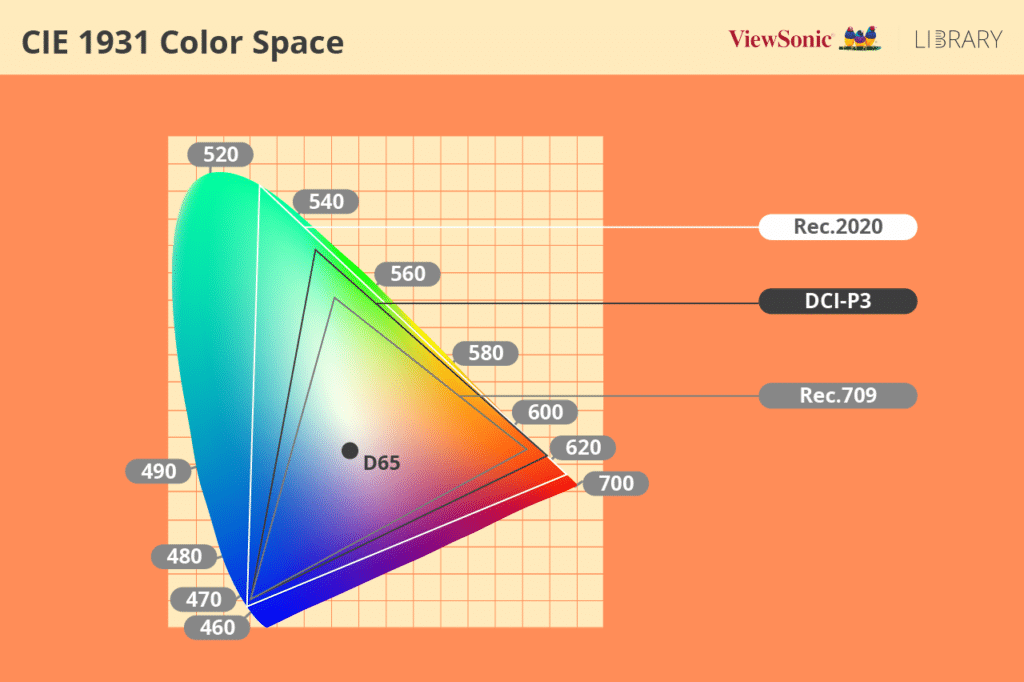
As compared to Rec. 709 which has a similar gamut to sRGB, DCI-P3 can display a much wider range of colours and more shades of green, red, and yellow. It is also defined in 8-bit colour depth, making it ideal for online streams or TV broadcasts. ITU-R has recently released the Rec. 2020 standards meant for ultra-high-definition television with a wide colour gamut – but we will not go into this for now. In all, just remember that DCI-P3 should be a colour gamut to use for cinema-grade production.
Why a DCI-P3 Monitor is Ideal for Video Editing?
DCI-P3 is currently not a consumer standard for many monitors since it’s usually used for digital theatrical projection. But with the rise of streaming services and the popularity of highly produced series such as Game of Thrones, The Crown, and The Mandalorian, devices from laptops to mobile phones are adopting DCI-P3 into their displays for a better visual experience. In essence, the line between movies and TV has blurred and DCI-P3 ensures colour consistency no matter the channel. To review footage in its most accurate light and colour, most professional monitors dedicated to video and film editing are already calibrated with DCI-P3. Whether you are an aspiring colourist or a seasoned video editor, you would want to invest in a monitor with at least 95% DCI-P3 colour space for more colour coverage and an accuracy tolerance of Delta E<2 for more precise colour reproduction and fidelity.
Final Thoughts
Colours are an important supporting act in film. A wide colour gamut such as DCI-P3 gives you a larger spectrum of colours to play with during the video editing and colour grading process. It also allows you to enjoy Ultra HD, HDR, and 10-bit capabilities to the fullest. If video production and film editing is your main gig, it is important to look for a monitor that supports at least 95% DCI-P3 colour space. Even movie lovers can invest in DCI-P3 screens to get closer to a lifelike cinematic experience.
So, the next time you’re looking at Walter White’s highlighter yellow hazmat suit on TV or acid green hues splashed across the Matrix movies in the cinema, remember how DCI-P3 helps deliver more colours in pinpoint accuracy. And ultimately, a beautiful masterpiece to savour visually.
But have you ever wondered what’s the difference between colour grading and colour correction? They are both key tasks in the realm of video editing, and you can read our guide to know more. Or discover ViewSonic ColorPro’s DCI-P3 monitors for your next award-winning movie.