 Virtualization has become critical for companies looking to maximize efficiency when it comes to sharing or collaborating on important documents, and protecting and backing up data. The beauty of cloud computing is that it’s device-agnostic, enabling vital company data to be stored elsewhere on a server in the cloud. While cloud-based services can be accessed from a computer or smartphone, a tablet delivers the best of both worlds, offering touch, mobility and a screen size that’s larger than a smartphone. Perhaps the accessibility of virtualized environments on mobile devices is a big contributor to Gartner’s 4 percent forecast for the growth of traditional PC sales this year.
Virtualization has become critical for companies looking to maximize efficiency when it comes to sharing or collaborating on important documents, and protecting and backing up data. The beauty of cloud computing is that it’s device-agnostic, enabling vital company data to be stored elsewhere on a server in the cloud. While cloud-based services can be accessed from a computer or smartphone, a tablet delivers the best of both worlds, offering touch, mobility and a screen size that’s larger than a smartphone. Perhaps the accessibility of virtualized environments on mobile devices is a big contributor to Gartner’s 4 percent forecast for the growth of traditional PC sales this year.
When it comes to the cloud, tablets enable workers to benefit from the productivity boost that comes from being able to work remotely yet securely from anywhere, anytime. Connecting via the cloud also lets businesses ensure that should a mobile device become lost or damaged, its data is safely stored. Rachel Dines at Forrester Research echoes this sentiment by stating that the proliferation of mobile devices in the workforce offers the benefit of more flexibility for workforce recovery options.
While any Wi-Fi connected tablet can serve as a portal into a virtualized environment, there are several product features that companies should be aware of when considering purchasing tablets for use with cloud applications. These three features let IT departments check that the devices they let into their organizations are ready for mobile cloud computing:
- Certifications: Know what software certifications the tablet has and how that software will benefit your organization. For instance, a Citrix Ready certification gives the buyer confidence that a tablet will work seamlessly in a Citrix virtualized environment. Additionally, customers of VMware will want to ensure that their device is compatible with VMware virtualization technology.
- Operating system: Android or Windows? A Windows tablet is ideal for full-featured desktop computing functionality in a mobile device. However, if you need the tablet to run an assortment of apps, Android might be the better fit. If you’re worried about not having access to critical Windows applications, software such as Citrix Receiver can enable Android tablet users to work with virtualized Windows desktops and applications.
- Device enhancements: Take a look at the feature-set while thinking of what will maximize convenience and benefits for the user. For instance, an SD card slot can enable a device’s storage capacity to be expanded, lessening the need for frequent hardware trade-ins. Consider the environments in which a tablet will be used. Does the tablet have a USB port? If so, employees can plug in a full keyboard and mouse to create a mobile desktop experience.
How is your organization accessing the cloud? Let us know what devices your company uses to access virtualized environments now, and which devices do you hope to implement over the next six months?


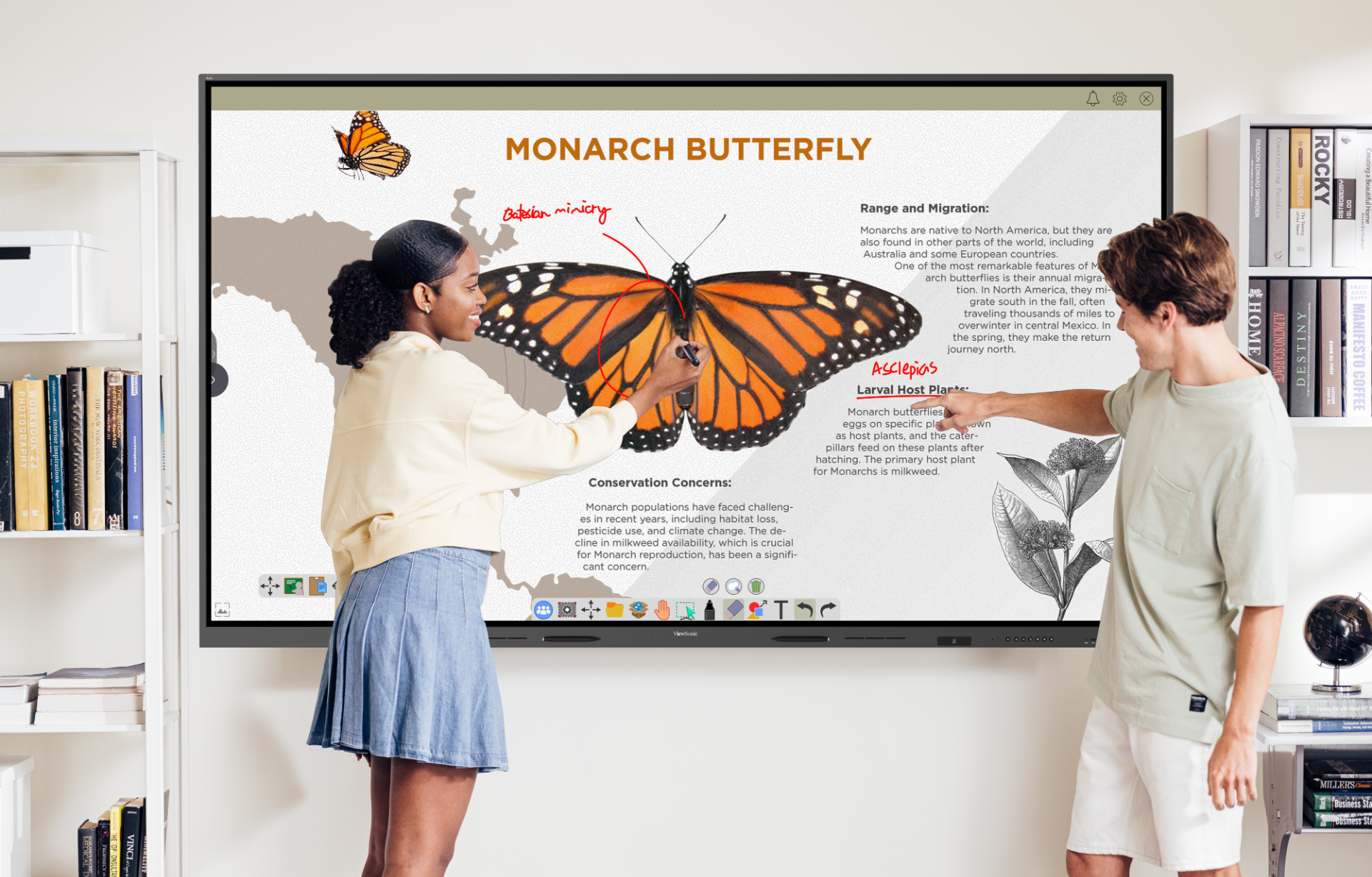
Formulario de inicio de sesión y registro