When should I upgrade my projector? This is a great question posed by CNET in a recent article on how to know when it’s time to upgrade, from a home cinema perspective. This got us thinking about the similarities and differences between consumer and business-focused projection offerings, so we’ve put together this guide to help businesses know when they are ready for a projector refresh. See how your company’s hardware stacks up:
1. Resolution within Reach – To avoid image distortion, make sure your projector has a matching aspect ratio to that of your content and/or source device so images stay in their native format. Most online content today is in wide format, as are many IT devices such as laptops, tablets and smartphones, etc. Companies will benefit from a widescreen WXGA projector with 1280x800 or 1920x1080 (1080p) resolution. Note however that for 4:3 format support, you’ll want a matching aspect ratio like an XGA with a 1024x768 resolution for ideal image projection.
2. Bigger Brightness – For corporate environments like meeting rooms and boardrooms, it’s important to use a projector with at least 2700 ASNI lumens brightness to compensate for space size without having to turn out the lights. Does the room you’re projecting in have windows and a high amount of ambient light? Then you’ll want to make sure your projector has a minimum brightness of 3000 ANSI lumens to compensate. And for an even larger space like a lecture hall, make sure you have at least 4000 ANSI lumens for optimal image quality.
3. Compare Connectivity – There’s a lot to consider when it comes to making sure a projector has the right connectivity options for your needs. Know the number of devices that will need to connect to the projector before you start shopping to make sure it has enough inputs. For instance, two computers will need two VGA/RGB inputs on the projector. If you need a digital connection, then you’ll want a DVI and/or HDMI input. As for use with a DVD or VCR, you’ll need S-Video and/or composite video connection, and it’s all about HDMI when it comes to Blu-ray/DVR players. And with these multimedia needs, multiple audio inputs are a must. Does your office have a LAN network? Would your company benefit from being able to control, manage and monitor the projector from a PC? Then a model with an RJ-45 port with a built-in web-based setting configuration menu may also be of interest.
4. Rev up ROI – If you evaluate the above points prior to purchase, you can expect to use a projector for at least 2-3 years prior to considering a replacement. And while the cost of projectors themselves have gone down considerably, there are other factors you’ll want to take into account to maximize ROI, such as product warranty, lamp cost and hours, as well as maintenance costs like filter replacement. To protect your investment, look for projectors with longer labor warranties (2+ years) to guard against costly repairs. Replacement lamps can also be an unforeseen expense at a street price of $200-$300 a pop, so make sure you’re informed about the lamp warranty (1-year is ideal), and the expected hourly lamp life. With this information in hand, a more expensive projector unit may end up saving you in the long run.
Did your company recently upgrade its projector setup? What’s your favorite new projection advancement?



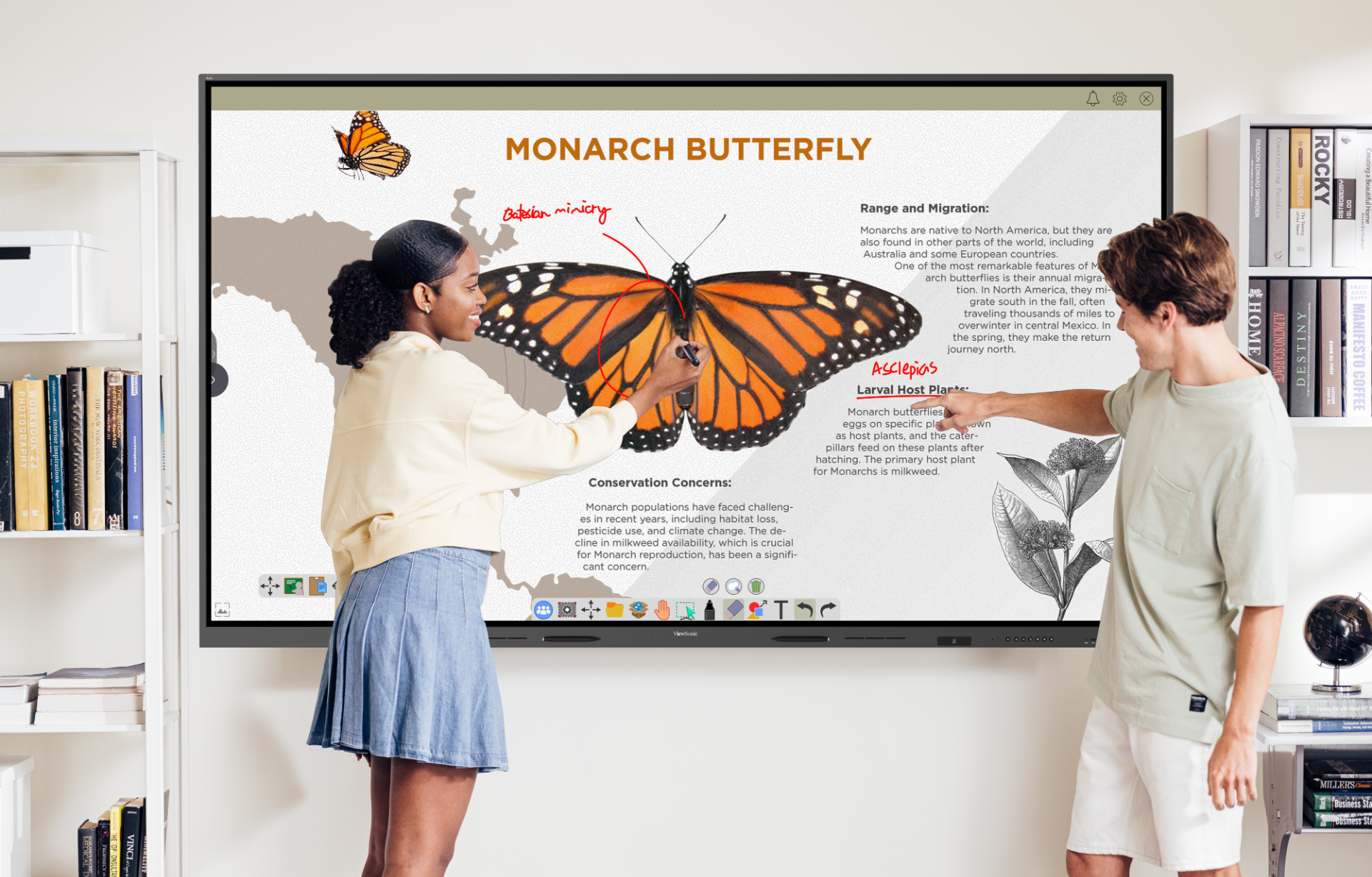
Formulario de inicio de sesión y registro