When attempting to sign in using the “Sign in with Google” option, users may receive the error, “Couldn’t sign you in, the Browser or App May Not Be Secure”.
One workaround to allow users to sign in with a Google account is to turn on less-secure app access in your Google Security Settings.
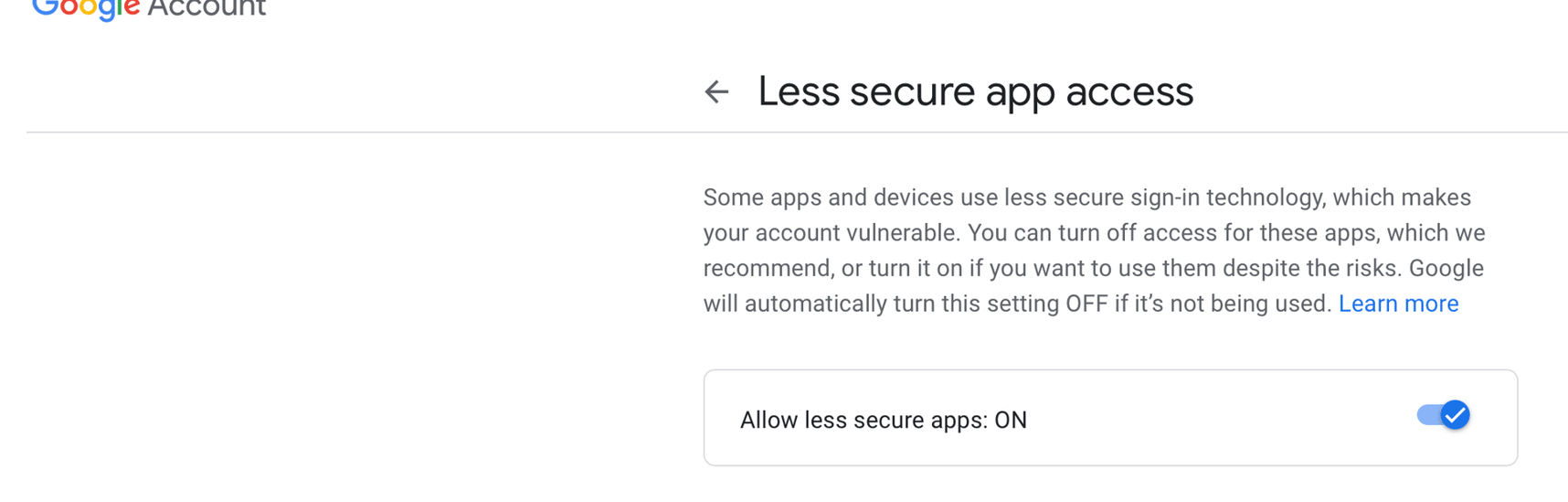
Note: If this option is not available, your Google Workspace Admin must enable “Allow users to manage their access to less secure apps” in the Google Administrative settings.