1.Under "Control Panel", open "Device Manager".
2. Find the Display adapters and double click on it then double click on the device shown:
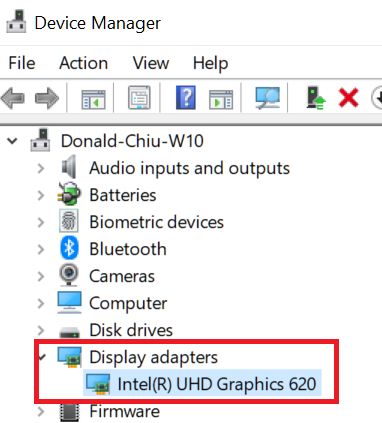
3.Select Driver tab, this will list the Driver version.

1.Under "Control Panel", open "Device Manager".
2. Find the Display adapters and double click on it then double click on the device shown:
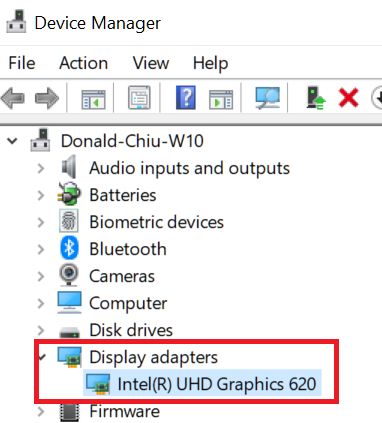
3.Select Driver tab, this will list the Driver version.
