 Whiteboard
Whiteboard
A visual teaching tool for preparation, presentation and participation in the classroom and beyond.




A Natural Teaching Experience
The myViewBoard Whiteboard app is infinitely more than slides. It’s the centerpiece of your classroom where you and your students learn, play, make mistakes and do it all again until you get it right. It’s a real-time solution that allows non-linear, ad-hoc engagement and allows you to teach your way.
Better Digital Whiteboarding for Teachers
myViewBoard Software
ViewSonic® myViewBoard® software is among the best digital whiteboarding solutions available today. It immediately boosts classroom engagement by enabling teachers to build interactive lessons, leverage their existing lessons, connect with both in-class and remote students, and so much more.
What does Whiteboard do?
Import and Manipulate Google Slides and PowerPoint Presentations
Import your existing Google Slides and PowerPoint presentations directly into myViewBoard® software and unleash the power of editable objects. Gone are the days of static images – now you can edit text, images, shapes and more, right on the whiteboard. Not only does this save time by allowing you to easily integrate existing lessons, but it also allows students to interact with the content for a more engaging and dynamic learning environment.


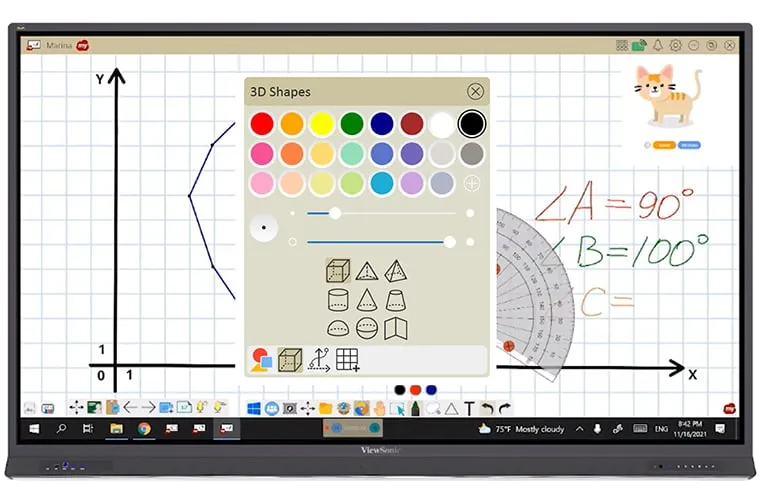
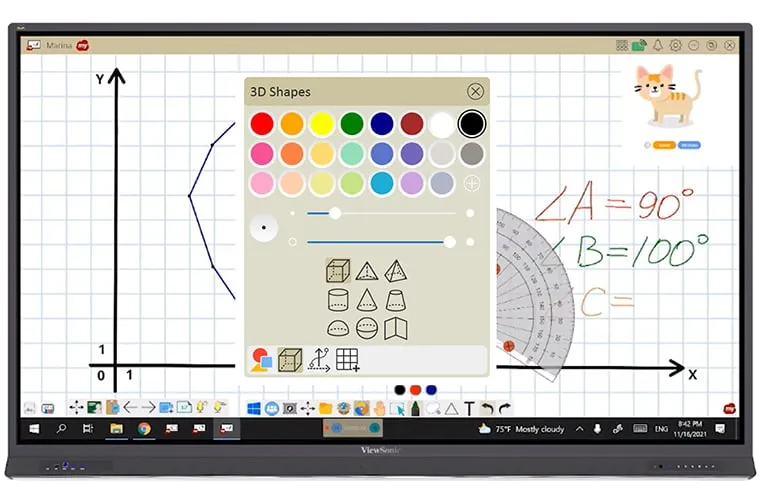
A Variety of Ways to Write and Draw
Supercharge your lessons with easy-to-use pen and shape tools.
Includes different color options and pen types such as brush, highlighter, AI pen and more. Preset shape tools allow you to insert 3D shapes, lines and tables instantly.
Powerful Annotation Tools
Easy-to-use pen and shape tools include different color options and pen types such as brush, highlighter, AI pen and more. Preset shape tools allow you to insert 3D shapes, lines and tables instantly.
Easy File Management
File management with cloud integration gives you the flexibility to take your work with you wherever you go. Easily access files from trusted cloud storage providers such as Google Drive, OneDrive, Dropbox and Box, or from local storage. Plus, you can reuse and leverage your existing lessons by quickly and easily importing legacy files without any lost content.




Enterprise-Level Security
Reliable security with single sign-on support provides a quick and secure way to log in.
Built on AWS and protected by AES 256-bit encryption, single-sign on is supported by Google, Microsoft and Apple. We keep your privacy in mind when developing our software. We never store or sell any user information.


Record and Stream Lessons
Screen recording and live streaming provide flexible ways for teaching and learning. Students are able to revisit previously recorded lessons anytime, anywhere.
Cross-Platform Support
Open Learning Format (OLF) enables crossplatform support by using a unified file across different operating systems (Windows, Android, ChromeOS, iOS, macOS). OLF files work on any device (ViewBoard interactive displays, laptops, Chromebooks, iPads, MacBooks, etc.) and fully supports all existing media file types and objects.


Interactive Media for Different Learners
Improve inclusive learning with live captions and immersive reader tools.
Each student has unique needs. Whiteboard can engage auditory, visual and tactile learners through the seamless delivery of interactive media.




Supercharge Your Lessons with Magic Box
The Magic Box feature offers a set of tools that can be added to the canvas to enhance lesson engagement. Use math tools, import files from cloud storage, easily add existing teaching materials, start a Pop Quiz, and more.
Prepare and Present on Any Device
Whiteboard for Windows
Teaching tools should support good planning. Ideal for prepping lessons, Whiteboard for Windows unlocks the full power of a versatile digital whiteboarding tool. Teachers can quickly and easily add content, set up complete lessons, and then save those lesson plans.


- Full Windows and Microsoft Support: Built to integrate with Windows and familiar tools like Word, PowerPoint, and PDF.
- Advanced Functionality: Full access to all Whiteboard functions within Magic Box to prepare lessons as they will be delivered.
- 3rd Party Integrations: Use popular tools like Zoom, Skype for Business, as well as OneDrive, Google Drive, Dropbox, and Nextcloud.
Whiteboard for Android
It’s important that presentation tools are both comprehensive and simple. Whiteboard for Android manages to provide teachers with a multi-media presentation and participation tool designed for both delivering planned material and adding more on the fly.


- Lite Version for Universal Use: With few demands on the device itself, users can present on devices of all sizes.
- Versatile Magic Box Tools: Teachers can get access to a wide array of digital tools for ad hoc teaching and learning.
- Advanced File Management: Files are easy to save and share on popular cloud storage services like Google Drive, OneDrive, Dropbox and more.
Whiteboard for iOS
Teaching tools need to work anywhere, so Whiteboard also works on any iOS device and MacBook running the M1 chip. Teachers get everything they need to prepare, present, and encourage participation on their preferred devices.


- Customized for iOS-capable Devices: Users can run the same digital whiteboard on any device running off an M1 chip.
- Powerful Toolset for Teachers: Teaches get easy access to all the tools they need to engage their students.
- Integrates with File Management Tools: It’s easy to store teaching materials on a variety of cloud drives (Dropbox, OneDrive, etc.) for easy access anywhere.
Whiteboard Online
Lesson planning takes at least as long as teaching that lesson. With the right tools, however, teachers can create the teaching materials of their dreams. Now educators can create multimedia lessons from anywhere and share them with anyone.


- Customized for iOS-capable Devices: Users can run the same digital whiteboard on any device running off an M1 chip.
- Powerful Toolset for Teachers: Teaches get easy access to all the tools they need to engage their students.
- Integrates with File Management Tools: It’s easy to store teaching materials on a variety of cloud drives (Dropbox, OneDrive, etc.) for easy access anywhere.


Whiteboard Uses Open Learning Format
Save digital whiteboarding sessions as a next-generation Open Learning Format (.olf) file to take full advantage of multimedia lessons.
Join over 5 million satisfied customers and get started for free with myViewBoard today!
Login and Registration Form