Product Overview
Featuring 4K Ultra HD resolution and an advanced, next-generation touchscreen, the ViewSonic® ViewBoard® IFP8650 delivers incredible collaborative capabilities for 21st century boardrooms and classrooms. With integrated myViewBoard® annotation software and ViewBoard Cast™ streaming software, content creation and sharing has never been easier. What’s more, this ENERGY STAR certified display delivers optional slot-in PC capability for more computing-intensive interactive applications. A VESA-compatible design allows for installation on a wall mount, or on an optional trolley cart for more flexible installation in classrooms and meeting rooms.
The downloads listed below are specifically for the IFP8650 Generation 5.
Looking for downloads for an earlier version? Please click here.
Not sure which generation your panel is? Please click here.


vLauncher 3.0 Interface
The upgraded ViewSonic vLauncher™ v3.0 Interface offers quick access to essential tools like myViewBoard®, cloud storage, and web browsing through a single, secure login. Customize your workspace with a redesigned desktop, improved side toolbar, and direct cloud access to Google Drive and OneDrive.


Intuitive and Ultra-Responsive Touchscreen
40-point touch allows multiple users to simultaneously write or draw on the display’s surface using styluses or their fingers, or both at the same time. Palm recognition technology minimizes errant touch inputs from palms, wrists, sleeves, etc., so that users can write and annotate freely.


myViewBoard™ Digital Whiteboarding Solution
myViewBoard digital whiteboarding software combines enterprise-level security with cloud-based portability and annotation tools to enhance the way your team connects and collaborates. Convenient features include secure single sign-on to your favorite cloud drives, easy conversion of common office files, QR code sharing, and much more.


ViewBoard® Cast Content
Sharing Software
ViewBoard® Cast enables content to be streamed from mobile devices onto the display over wireless or cable networks. Multiple users can simultaneously annotate content (such as documents, cloud files, multimedia, etc.) on their devices in real time, and then stream and share that content onto the ViewSonic large format display.


myViewBoard Manager
myViewBoard™ Manager is a cloud-based management solution that empowers IT administrators to remotely monitor devices, manage apps, push out broadcasts and more within the myViewBoard ecosystem. myViewBoard Manager lets IT administrators seamlessly monitor and maintain individual displays across large organizations from a single control panel.
Learn More


Enhanced Sound
An integrated 40W soundbar and subwoofer delivers incredible audio to every corner of the classroom.


SmartPort USB™
The ViewSonic SmartPort USB function allows devices to be plugged into any video source on the display, while still providing simultaneous access to the display’s front-facing USB ports.


USB-C with Power Delivery
This device easily connects to a PC, laptop or Chromebook via USB-C. In addition, USB-C connectivity provides up to 65W power delivery for convenient charging of your peripherals and accessories.
Enhanced Viewing Comfort
This display is TUV-certified for low blue light emission to reduce eye fatigue and strain. Flicker-free technology also helps to deliver more comfortable long-term viewing.
ENERGY STAR Certification
This is an ENERGY STAR certified product that can save on energy costs* while reducing greenhouse gases.
*Energy savings may vary based on actual usage and other factors.
Versatile Connectivity
A 4K HDMI output, multiple HDMI inputs, and multiple USB ports deliver versatile connectivity to diversified storage devices, peripherals, and high-definition electronics for enhanced convenience and flexibility.
Peace of Mind
Enjoy peace of mind with an industry-leading warranty and robust support services
- OS: Android 11
- GPU: ARM Mali-G51
- CPU: ARM Quad Core Cortex A73+A53 1.1GHz
- Memory: 4GB
- Storage: 32GB
- Subwoofer: 16W (x1)
- Internal Speakers: 12W (x2)
- HDMI 2.0 In: 3
- HDMI Out: 1
- 3.5mm Audio Out: 1
- SPDIF Audio Out: 1
- USB 3.0: 4
- USB 2.0: 2
- USB Type C: 1
- Slot-in PC Slot: 1
- USB B Touch Port: 2
- RS232: 1
- Ethernet LAN (RJ45): 2
- WIFI Module Slot: 1
- Intel® OPS Slot In (80-pin): 1
- Voltage: 100-240 VAC
- Consumption (typical): 175W
- Stand-by: <.5W
- Physical Controls: OSD / Remote Control / Annotation overlay
- On Screen Display: Input, Volume, Backlight, Audio, Screen, Display, Adjust
- Remote Control: Yes
- Temperature: 32-104º F (0 - 40º C)
- Humidity (non-condensing): 10-90%
- Tip Detection: Dual tips, 2.5mm and 8mm
- Touch Points: 40-Point Touch
- Touch Technology: Infrared
- Net (lbs): 150.8
- Gross (lbs): 200
- Net (kg): 68.40
- Gross (kg): 90.70
- Packaging (in.): 83.6 x 53.0 x 11.0
- Physical (in.): 77.1 x 45.7 x 3.5
- Packaging (mm): 2123 x 1345 x 280
- Physical (mm): 1958 x 1160 x 90
- VESA Compatible: 800 x 600 mm
- Warranty: 3-year limited warranty on parts, labor and backlight, onsite warranty
- Recycle/Disposal: Please dispose of in accordance with local, state or federal laws.
- Package Contents: IFP8650-5 panel, 3m power cord, Remote control with AAA battery, 3m touch USB cable, Touch pen x 2 (VB-PEN-002), Quick Start Guide + Compliance statement, RS232 adapte, Clamp x 5, Camera Plate, Screw x 8 (camera 2+2, wall mount 4), HDMI cable 3
- Regulations: cTUVus, FCC, ENERGY STAR 7.0, Mexico Energy, CE, CB, RoHS, ErP, WEEE
- Ethernet LAN: (10/100/1000M) (Android 10/100, PC 10/100/1000)
- Display Type: LCD
- Screen Size: 86
- Viewable Area (in.): 86
- Point technology: 40-Point
- Viewing Angles: 178º horizontal, 178º vertical
- Display Resolution: 3840 x 2160
- Response Time (Typical GTG): 8ms
- Aspect Ratio: 16:9
- Panel Surface: Anti-glare 7H tempered glass
- Light Source: LED
- Brightness: 350 cd/m2
- Static Contrast Ratio: 1,200:1
-
User Guides
- IFP8650-5 User Guide (Bahasa Indonesia)
- IFP8650-5 User Guide (Dansk)
- IFP8650-5 User Guide (Deutsch)
- IFP8650-5 User Guide (English)
- IFP8650-5 User Guide (Español )
- IFP8650-5 User Guide (Français)
- IFP8650-5 User Guide (Italiano)
- IFP8650-5 User Guide (Nederlands)
- IFP8650-5 User Guide (Norsk)
- IFP8650-5 User Guide (Online View)
- IFP8650-5 User Guide (Polski)
- IFP8650-5 User Guide (Portuguese(Brazilian))
- IFP8650-5 User Guide (Português)
- IFP8650-5 User Guide (Srpski)
- IFP8650-5 User Guide (Suomi)
- IFP8650-5 User Guide (Svenska)
- IFP8650-5 User Guide (Türkçe)
- IFP8650-5 User Guide (Česky)
- IFP8650-5 User Guide (Русский)
- IFP8650-5 User Guide (ภาษาไทย)
- IFP8650-5 User Guide (日本語)
- IFP8650-5 User Guide (繁體中文)
- IFP8650-5 User Guide (한국어)
-
Quick Start Guide
- IFP8650-5 Quick Start Guide
-
Technical Document
- IFP8650-5 2D drawing(pdf)
- IFP8650-5 3D drawing(stp)




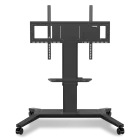
























Login and Registration Form