Whiteboard for Windows users on Windows 11 might experience an issue when saving an .olf file to storage folders on the C: Drive.
Currently, there is a limitation in the Windows 11 operating system, which only allows "Windows Administrator users" to access the C: drive when saving files in myViewBoard Whiteboard.
Otherwise, this error message will show:
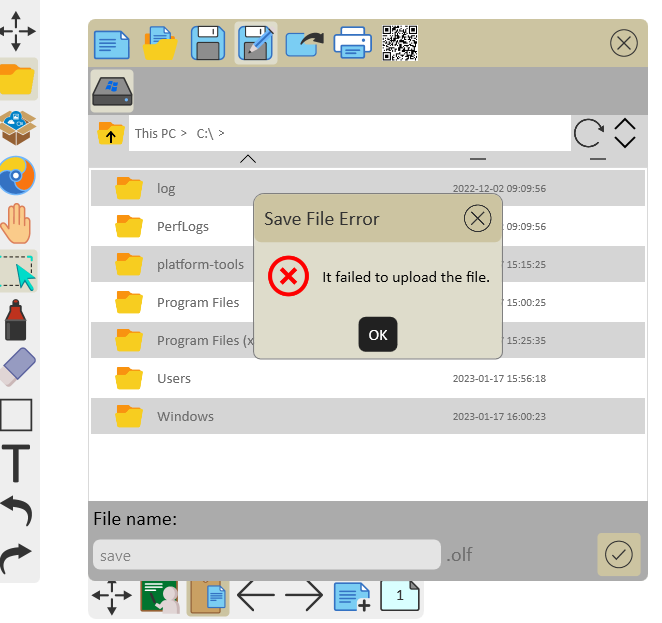
As a solution, we recommend trying to save files on local D: or E: drives.
Alternatively, myViewBoard allows users to integrate third-party cloud storage by binding the drives in the FollowMe settings after logging into myViewBoard.com.