CDE8630 - 86" Display, 3840 x 2160 Resolution, 450 cd/m2 Brightness, 24/7
Product Overview
Streamline your presentations, enhance collaboration, and succeed with the ViewSonic CDE8630 digital display. Whether your employees are in office or working remotely, they will enjoy fast and easy ways to communicate thanks to ViewBoard Cast™ screen sharing software and the myViewBoard® Display app that allows up to four participants to connect and share content. For maximum visibility even in rooms with high ambient light, these displays offer stunning 4K Ultra HD resolution, high brightness and a 25% high haze anti-glare screen. What’s more, these all-in-one displays simplify installation and maintenance thanks to a powerful secured embedded platform that delivers smooth content playback without the need for a PC or media player.


Multiple Ways to Connect and Share
Connect wirelessly through your network or directly to the display. Use the ViewBoard Cast™ screen sharing software along with the web-based myViewBoard® Display app to allow up to four participants (on-site and remote) to connect and share their content regardless of what OS platform they are using (Windows, MacOS, Chrome OS, Android, iOS). In addition, AirPlay, Miracast and the optional ViewBoard Cast button all offer wireless and software-less casting options.


CRESTRON CONNECTED® V2 CERTIFIED
Enhance your remote management experience with greater speed, security and flexibility with your Crestron Connected V2 certified display. This device is compatible with XiO Cloud® and other popular platforms for streamlined monitoring and management. Enjoy seamless backwards compatibility with systems that use Crestron Connected V1.0.


AV Control System Interoperability
These displays are Crestron Connected® as well as Extron and AMX certified for seamless integration. Network admins are always in control with the ability to send control signals such as on/off, switch inputs, push firmware and security updates, and get status from the display.


Centralized Device Control Manager
For IT admins, it’s tough managing the hundreds of devices and displays that live on the network. Now with myViewBoard Manager, an easy-to-use web-based application, IT can securely set up, manage and maintain all of the displays from a centralized dashboard.


Easy Content Sharing
myViewBoard™ Display is a cloud-based and client-free app that allows you to share your screen from anywhere in the world without having to worry about installing additional software. Alternatively, ViewBoard Cast™ enables content to be streamed from mobile devices directly onto the display via local area networks, and includes touchback and split screen features.


Superb and Stunning Picture Quality
With 4K resolution, high brightness and 25% high haze anti-glare glass treatment, these displays deliver bright, clear and sharp images in any indoor environment.
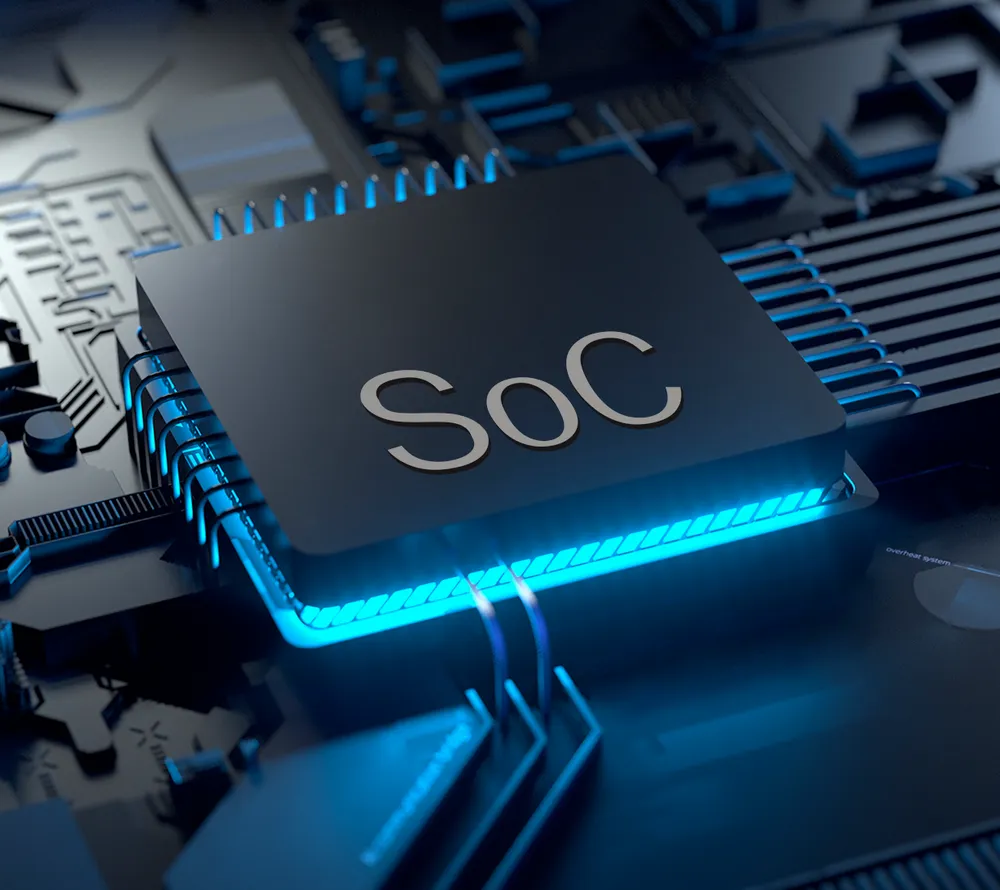
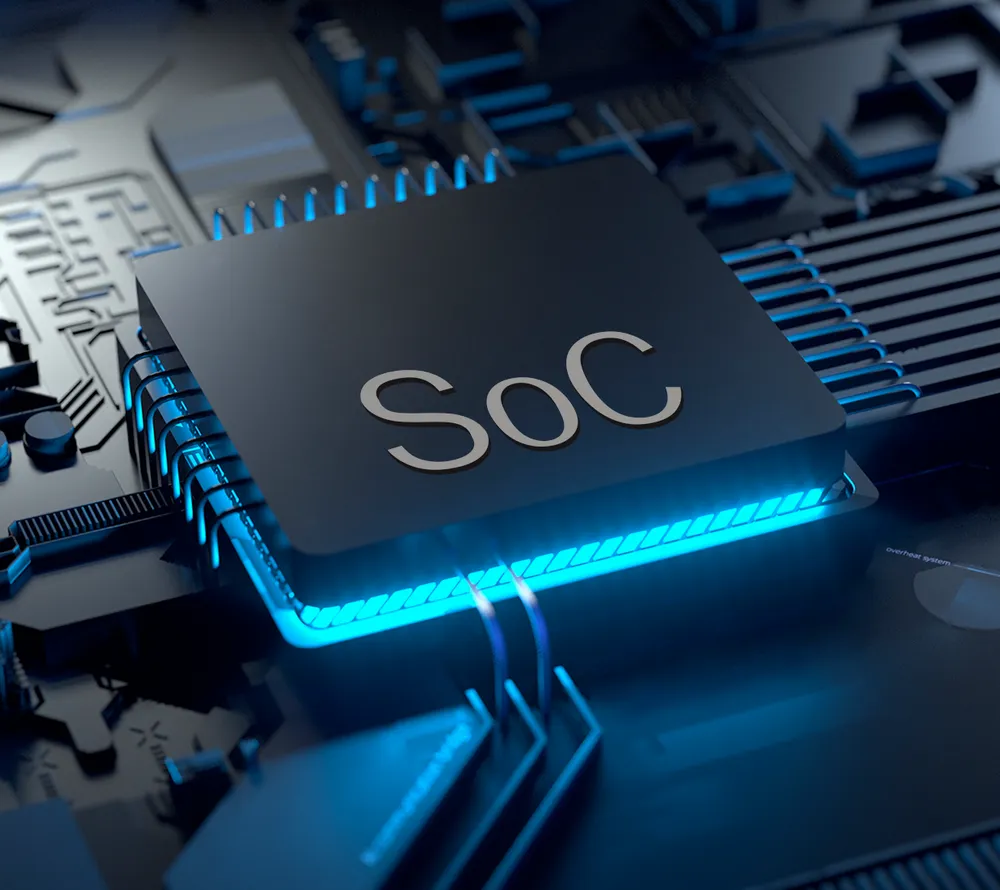
Powerful Secured Embedded Platform
This display can execute several tasks at once while providing smooth content playback without the need for a PC or media player. The embedded SoC provides PC-like performance and power to run apps, while hardened custom Android OS firmware protects the display from viruses and security breaches by preventing unknown sources to be installed on the system.
Flexible Installation
With landscape or portrait mode options, a uniform bezel width, HDMI in and HDMI out for up to 9-screen tiling (ex 1x2, 2x2, 3x2, 4x2, 3x3, 1x9, etc.) without an external HDMI matrix, this display delivers versatile video wall configuration out-of-the-box.
Advanced Multi-Source Capability
Picture in Picture (PiP) and Picture by Picture (PBP) options allow up to two independent sources to run at the same time.
Integrated Content Management System
Enjoy a cloud-based 30-day trial service subscription from ViewSonic's content management software, powered by Revel Digital platform. This allows you to instantly transfer multimedia from any HTML5 browser-based device to the display no matter where you are. Works with optional ViewSonic Signage Manager CMS (SW-216) for local content push with perpetual license.
3-Year Limited Warranty
Have peace of mind in the quality and reliability of your ViewSonic display—backed by one of the industry’s best pixel performance policies and a 3-year limited warranty with onsite service.
- OS: Android 11.0
- GPU: G52MP2
- CPU: Amlogic T982 / 1.9GHz CPU
- CPU Processor Speed: Quad-core, 1.5GHz
- Memory: 4GB DDR4
- Storage: 32GB
- Built-in Software: HTML5, JavaScript and CSS
- Media Player Type: Media Player
- Internal Speakers: 10W (x2)
- HDMI 2.1 (HDCP 2.2) In: 3
- Audio-out (HDMI ARC): 1
- HDMI 2.0 Out: 1
- SPDIF Audio Out: 1
- USB 3.0: 1
- USB 2.0: 1
- USB Type C: 1
- RS232: 1
- Ethernet LAN (RJ45): 1
- WIFI Module Slot: 1
- Intel® OPS Slot In (80-pin): 1
- Voltage: 100-240 VAC +/- 10% Wide Range, 50-60Hz +/-3 Hz
- Consumption (max): 510W
- Consumption (typical): 365W
- Stand-by: <0.5W
- Screen: H Position, V Position, Clock, Clock phase, Zoom mode, Auto adjust, Screen reset
- Picture: Brightness, Contrast, Sharpness, Tint, Color, Color temperature, Picture Mode, Overscan, RGB Range, Blue Light Filter, Noise reduction, Gamma Set, Picture reset
- Audio: Balance, Treble, Bass, Volume, Maximum volume, Minimum volume, Mute, Volume Control, SPDIF Sync, SPDIF Volume (Line out), Audio reset
- Time: Off timer, Date and time, Schedule, Slideshow interval, OSD turn off, Information OSD, Switch on Delay, Time Reset
- Tiling: Enable, H monitors, V monitors, Position, Frame Comp.
- PIP: PIP Mode, PIP Size, PIP Position, PIP Change, PIP Source, PIP Audio, PIP Reset
- Advanced Options: Panel Saving, Power Save, Power LED light, Boot on source, Boot On logo, Auto Signal Detection, No Signal Standby, HDMI with One Wire, HDMI Version, USB cloning, USB Auto Play, Switch on state, WOL, Monitor ID, Language, Factory Reset, Advanced Reset
- About: Heat status, Model name, Serial No, Operation hours, SW version
- Temperature: 32-104º F (0 - 40º C)
- Humidity (non-condensing): 20-80%
- Altitude: 0~9,842 ft (3,000m)
- Net (lbs): 95.1
- Gross (lbs): 133.9
- Net (kg): 43.2
- Gross (kg): 60.8
- Packaging (in.): 83.07 x 48.3 x 8.86
- Physical (in.): 76.02 x 43.38 x 3.21
- Packaging (mm): 2110 x 1227 x 225
- Physical (mm): 1930.8 x 1101.8 x 81.6
- Screw Size: M8
- Screw Length (mm): 25
- VESA Compatible: 800 x 600 mm
- AV Control: AMX Certified, Extron Certified, Crestron Connected
- Warranty: Three-year limited warranty on parts, labor and backlight
- Recycle/Disposal: Please dispose of in accordance with local, state or federal laws.
- Package Contents: CDE8630 Presentation Display, Remote control with batteries, Quick Start Guide, Power cable, HDMI Cable, USB-C cable, Wall Mount Screws and RS232 cable
- Regulations: cTUVus, FCC, Energy Star 8.0, EPEAT, RoHS, Mexico NOM, Mexico Energy
- Ethernet LAN: 10/100/1000 MB
- Wifi: Optional VB-WIFI-001
- Bluetooth: Optional VB-WIFI-001
- Display Type: LCD
- Screen Size: 86
- Viewable Area (in.): 86
- Orientation: Landscape / Portrait
- Colors: 1.07B
- Color Space Support: 8 bit + FRC
- Backlight Life (Hours): 50,000
- Bezel Width (in.): 0.59 (uniform)
- Bezel Width (mm): 15 (uniform)
- Viewing Angles: 178º horizontal, 178º vertical
- Operation Rating: 24/7
- Display Resolution: 3840 x 2160
- Response Time (Typical GTG): 8ms
- Aspect Ratio: 16:9
- Dynamic Contrast Ratio: 5,000:1
- Panel Surface: Anti-Glare type, Hard-coating (3H), Haze 25%
- Light Source: DLED
- Brightness: 450 cd/m2
- Static Contrast Ratio: 1,200:1
- Panel Type: ADS
- Refresh Rate: 60Hz
-
User Guides
- CDE8630 User Guide (Dansk)
- CDE8630 User Guide (Deutsch)
- CDE8630 User Guide (English)
- CDE8630 User Guide (Español )
- CDE8630 User Guide (Français)
- CDE8630 User Guide (Italiano)
- CDE8630 User Guide (Nederlands)
- CDE8630 User Guide (Norsk)
- CDE8630 User Guide (Polski)
- CDE8630 User Guide (Suomi)
- CDE8630 User Guide (Svenska)
- CDE8630 User Guide (Türkçe)
- CDE8630 User Guide (Česky)
- CDE8630 User Guide (Русский)
- CDE8630 User Guide (Online View)
- CDE8630 User Guide (Srpski)
-
Quick Start Guide
- CDE8630 Quick Start Guide
-
Technical Document
- CDE8630 2D drawing(pdf)
- CDE8630 3D drawing(stp)
-
Reports
- CDE8630 Product Carbon Footprint

























Login and Registration Form