VP3881 - 38" Curved Ultra-Wide WQHD+ ColorPro™ IPS Monitor w/ USB C
Product Overview


Immersive Curved Screen Design
A sleek, concave screen with ultra-thin bezels delivers an incredibly immersive viewing experience with panoramic images, vivid color, and incredible detail.
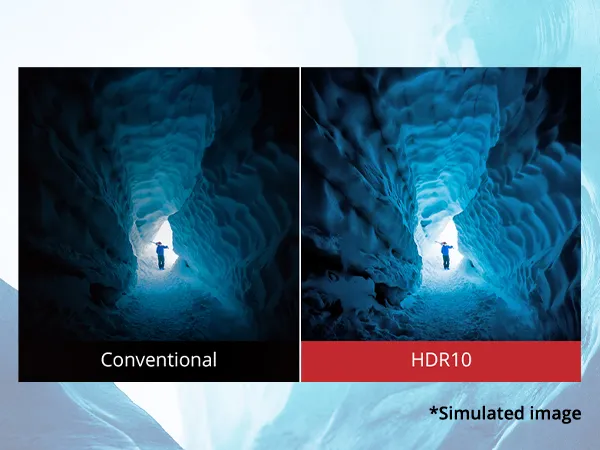
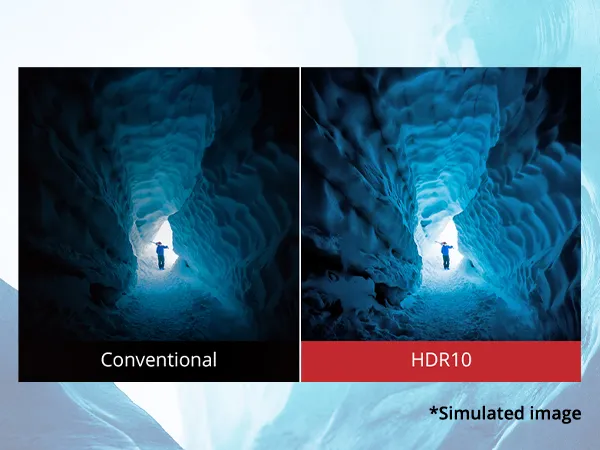
HDR10 Content Support
With the ability to decode HDR10 video* signals, this monitor delivers incredibly detailed video playback. Colors are brighter and more vivid, and contrast is richer and more detailed. With such amazing image reproduction, this monitor displays videos as they were intended to be seen – giving you a fuller, more immersive viewing experience.
*The video source must also have HDR10 content support.


Loaded with Connectivity
In addition to future-proof DisplayPort and HDMI inputs, a powerful USB 3.1 Type-C input delivers charging power, video, and audio over a single connector. What’s more, HDCP 2.2 content protection is standard across all ports to provide secure 4K content playback, streaming and gaming.


Amazing Color Accuracy
Each of our monitors is factory calibrated to deliver an amazing Delta E<2 value and includes a detailed calibration report for sRGB, EBU, SMPTE-C, and Rec. 709 color spaces. Whether you’re a photographer shooting in sRGB, or a video editor in need of REC 709/SMPT-C/EBU standards, rest assure that this monitor can deliver the accuracy you need to complete your best work.


Professional Color Processing
The 14-bit LUT & 3D LUT (Look-Up Tables) generate a stunningly smooth palette of 4.39 trillion colors for amazingly accurate image reproduction crucial in professional applications.
*The image contained herein is simulated to reflect an image under different resolution (or scheme) for demonstration purposes only, and may not be the actual image displayed from the product.
Excellent Screen Uniformity
Uniformity of color across the screen is critical to achieving the most accurate viewing and editing of images – without it, any work performed on a less-than-accurate monitor will cause incorrect color adjustments. An integrated color uniformity function ensures consistent color and luminance across the screen – meaning you get screen-wide true color from edge to edge, corner to corner, every time.*
*Color uniformity function works within the following color spaces: sRGB, EBU, SMPTE-C, Rec. 709
Versatile Color Adjustability
6-Axis Color Enhancement lets you individually adjust six primary colors: red, yellow, green, cyan, blue, and magenta. This monitor also features hue and saturation fine tuning. With a completely customizable color profile, you can be sure your creative work gets the color treatment it deserves.
ViewSonic ViewSplit™
ViewSonic’s exclusive ViewSplit™ software allows you to create an ideal and customized working environment on your ViewSonic screen. Just choose from a selection of pre-defined templates, or create your own customized layout, and ViewSplit™ will divide your screen into multiple viewing windows. By allowing you to simultaneously view and work on multiple applications, ViewSplit™ boosts productivity and multitasking.
3-year Limited Warranty
Have peace of mind in the quality and reliability of your ViewSonic monitor—backed by one of the industry’s best pixel performance policies and a 3-year limited warranty.*
*Subject to ViewSonic's warranty and on-site service terms and conditions.
- Screen Size: 38
- Viewable Area (in.): 37.52
- Colors: 1.07B
- Color Space Support: 10bit (8bit+A-FRC)
- Viewing Angles: 178º horizontal, 178º vertical
- Backlight Life (Hours): 30,000
- Curvature: 2300R
- Response Time (GTG w/OD): 7ms
- Display Resolution: 3840 x 1600
- Response Time (Typical GTG): 14ms
- Dynamic Contrast Ratio: 20,000,000:1
- Aspect Ratio: 21:9
- Panel Surface: Anti-glare, Hard coating (3H)
- Light Source: LED
- Brightness: 300 cd/m2
- Static Contrast Ratio: 1,000:1
- Panel Type: IPS
- PC Resolution (max): 3840 x 1600
- Mac® Resolution (max): 3840 x 1600
- USB Type A: 3
- USB Type B: 1
- USB Type C: 1
- 3.5mm Audio In: 1
- 3.5mm Audio Out: 1
- HDMI 2.0 (with HDCP 2.2): 2
- DisplayPort: 1
- Amplifier: Class D
- Internal Speakers: 5W (x2)
- Eco Mode (Conserve): 132W
- Eco Mode (optimized): 143W
- Consumption (typical): 155W
- Consumption (max): 170W
- Voltage: AC 100-240V (universal), 50-60Hz
- Stand-by: 0.3W
- Cable Organization: No
- Kensington Lock Slot: 1
- Physical Controls: 1, 2, 3, 4, 5, Power [6]
- On Screen Display: Main Menu (refer to OSD Table), Short cut key (refer to Short Cuts Function)
- Temperature: 32-104º F (0 - 40º C)
- Humidity (non-condensing): 20-90%
- VESA Compatible: 100 x 100 mm
- Frequency Horizontal: 15 ~135KHz
- Frequency Vertical: 24 ~ 75Hz
- Digital Sync: Mini-Packet (Display Port 1.4, Type C), TMDS for HDMI 2.0
- Height Adjust: 130 mm / 5.1 in
- Swivel: 120º
- Tilt (Forward/Back): 1º / 21º
- Regulations: cTUVus, FCC-B, Mexico CoC, EPEAT Certified, Energy Star, Mexico Energy, CB, CE, WEEE, RoHS, ErP, REACH, CU, Ukraine
- Net (lbs): 28.0
- Net Without Stand (lbs): 17.6
- Gross (lbs): 43.8
- Net (kg): 12.7
- Net Without Stand (kg): 8.0
- Gross (kg): 19.9
- Packaging (in.): 41.2 x 19.3 x 14.8
- Physical (in.): 35.3 x 24.8 x 11.8
- Physical Without Stand (in.): 35.3 x 15.7 x 4.1
- Packaging (mm): 1046.0 x 490.0 x 375.0
- Physical (mm): 896.0 x 629.2 x 298.8
- Physical Without Stand (mm): 896.0 x 398.0 x 103.1
- Package Contents: VP3881 Display, AC/DC Adapter, Power Cable, DisplayPort to DisplayPort, HDMI 2.0 Cable, USB3.1 Gen.1 Type C Cable, USB 3.0 UpStream Cable (Type B to A), Audio Cable (3.5mm audio male to male), Quick Start Guide, ViewSonic Wizard CD-ROM
- Recycle/Disposal: Please dispose of in accordance with local, state or federal laws.
- Classification: Discontinued
-
User Guides
- Colorbration User Guide (English)
- VP3881 User Guide (Bahasa Indonesia)
- VP3881 User Guide (Deutsch)
- VP3881 User Guide (English)
- VP3881 User Guide (Español )
- VP3881 User Guide (Français)
- VP3881 User Guide (Hrvatski)
- VP3881 User Guide (Italiano)
- VP3881 User Guide (Magyar)
- VP3881 User Guide (Nederlands)
- VP3881 User Guide (Polski)
- VP3881 User Guide (Português)
- VP3881 User Guide (Romania)
- VP3881 User Guide (Slovenčina)
- VP3881 User Guide (Slovenščina)
- VP3881 User Guide (Srpski)
- VP3881 User Guide (Suomi)
- VP3881 User Guide (Svenska)
- VP3881 User Guide (Türkçe)
- VP3881 User Guide (Česky)
- VP3881 User Guide (Ελληνικά)
- VP3881 User Guide (Български)
- VP3881 User Guide (Русский)
- VP3881 User Guide (Українська)
- VP3881 User Guide (日本語)
- VP3881 User Guide (简体中文)
- VP3881 User Guide (繁體中文)
- VP3881 User Guide (한국어)
- VP3881 User Guide (ﺍﻟﻌﺭﺑﻳﺔ)
-
Driver & Software
- Colorbration+ User Guide (English)
- Colorbration+(Mac) download
- Colorbration+(Win) download
- Standard Monitor Driver Signed Windows 10 x64
- Standard Monitor Driver Signed Windows 10 x86
- Standard Monitor Driver Signed Windows 7
- Standard Monitor Driver Signed Windows 7 x64
- Standard Monitor Driver Signed Windows 8 x64
- Standard Monitor Driver Signed Windows 8 x86
- Standard Monitor Driver Unsigned Windows
- Standard Monitor Driver Unsigned Windows x64
- vDisplay Manager 2.0 (Mac) Download
- vDisplay Manager User Guide (English)
- vDisplay Manager2.0 (Win) Download
-
Reports
- VP3881 Carbon Footprint Report


 Oct 2018
Oct 2018






Login and Registration Form